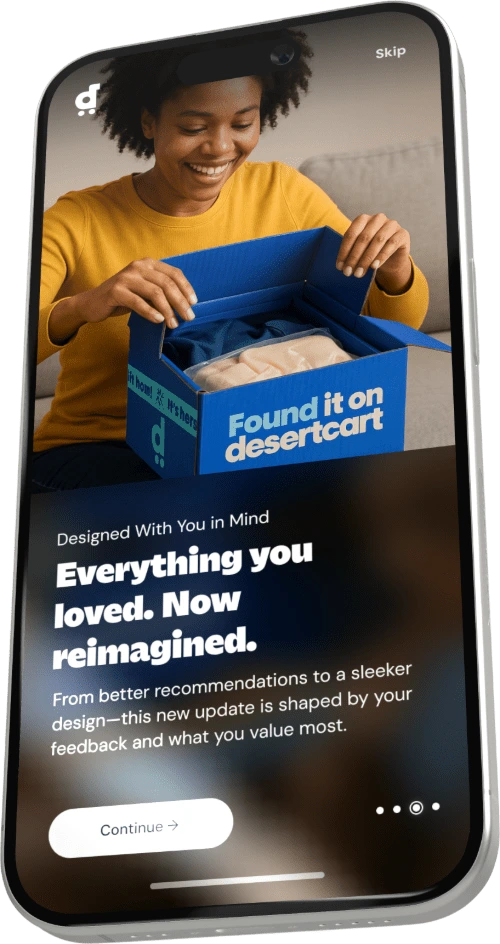So I ordered this product specifically for my new Ulefone 11T Android Phone running Android version 11. This microphone would not work. After a lot of settings checks and testing on my tablet to make sure the microphone even worked, and it does, I have come up with a solution. I have to thank a blog post for pointing me in the right direction.Some android phones need OTG turned on, Samsung. Maybe that will help the Samsung people. Was Not my problem. My phone just needed an app with permission capability for the external microphone. Lets get started. I installed the App “Open Camera” from the Google Play Store for free. Open the “Open Camera” App, click the “settings gear” in the top right corner, scroll down to “Video Settings” and click, scroll down to “Audio Source” and click, select “External Mic (if present)”. Exit out and reinsert your Mic Receiver in the USBc port. Turn on the Microphone. Start Open Camera App, select video and start recording. Your new microphone should be working now. I sure hope this saves users a lot of trouble. So now….. Lets review what we ended up with.Not much more that you could ask for. This is a very complete Vlogging and Interview microphone setup with twin microphones. There are not as many kits that fit the USBc so this really is the “all in one” kit. Look at this. It contains a separate receiver for android USBc and a separate receiver for the Iphone lightning. And Two, yes I said two, bluetooth wireless microphones with clips. USBa to USBc adapter, USBc to Lightning adapter, two extra foam wind socks and a USB to “twin USBc” splitter cable to be able to charge both microphones at the same time. Wow. Now for the setup. Charge your two microphones with the splitter cord. For Android just plug the receiver into the USBc port on your phone. Turn on the microphone or both microphones. Let them pair and you are ready to go. Switch to camera video, maybe “Open Camera” and start recording. Did I say wow? I know, but I am so tired of the corded type microphones. The Iphone setup is the same and you can switch back and forth between phones as needed but you can’t use both mics with both phones at the same time. The Audio is really great and works well out to about 75 feet away. This will be a big plus for my little videos. Really Nice product, Enjoy