

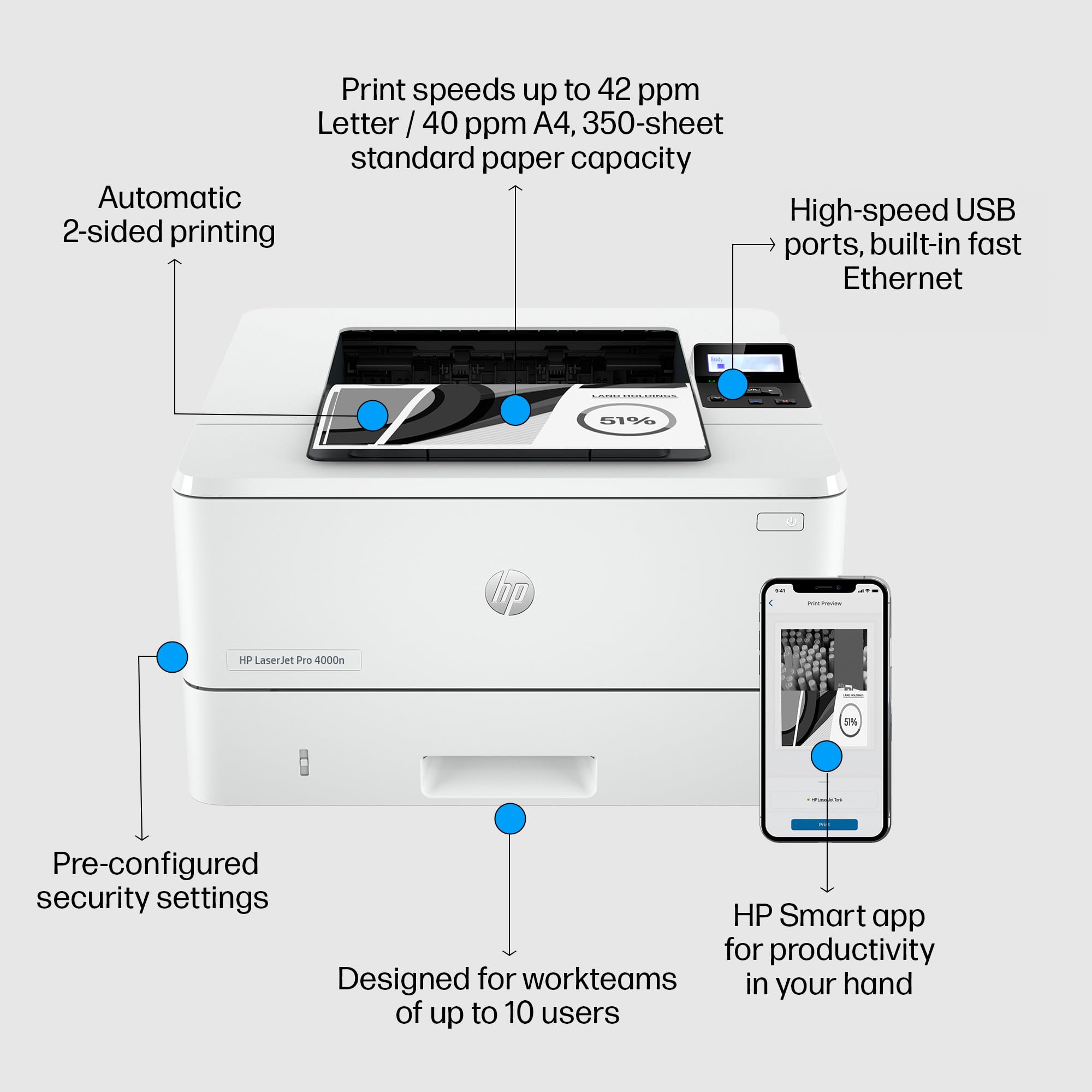

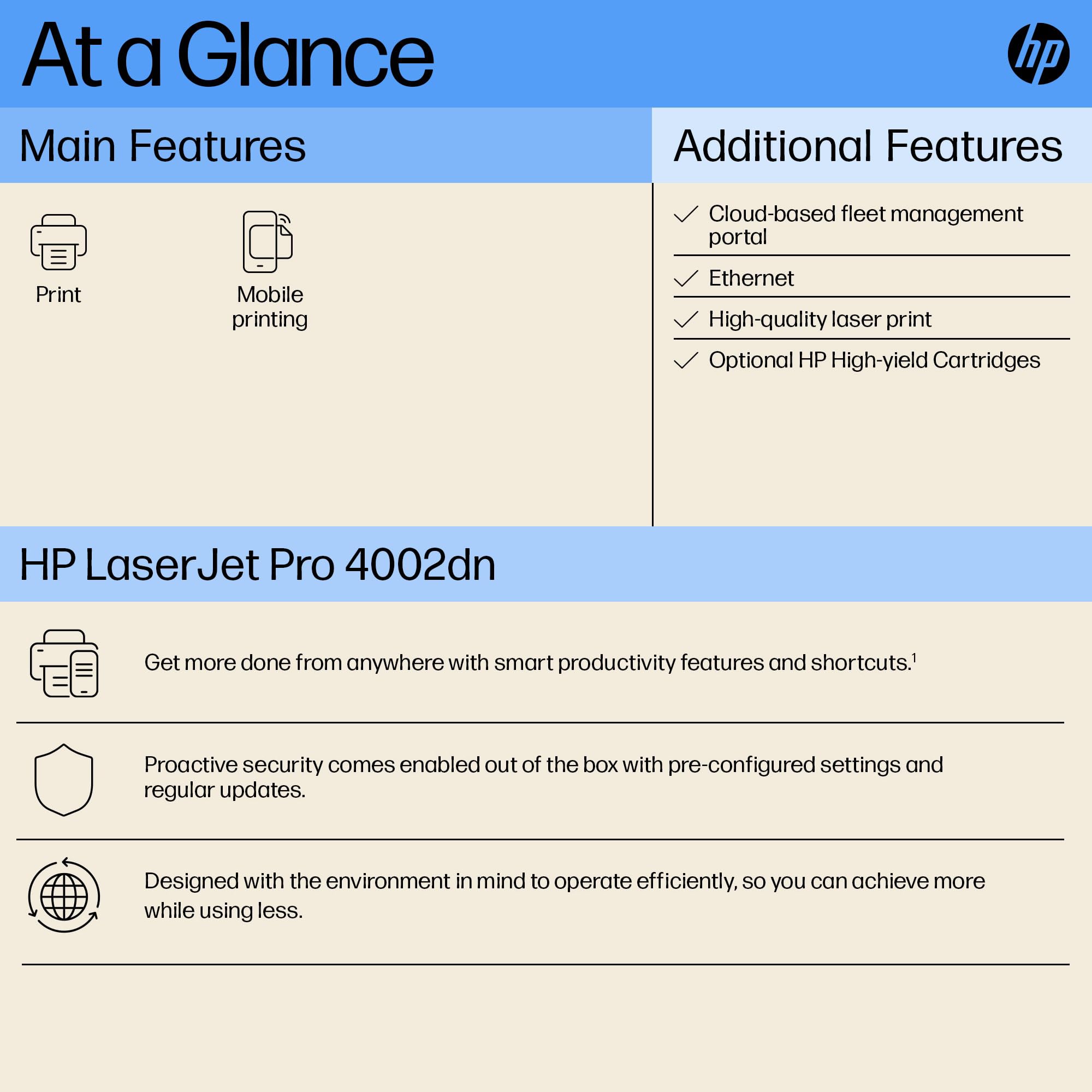










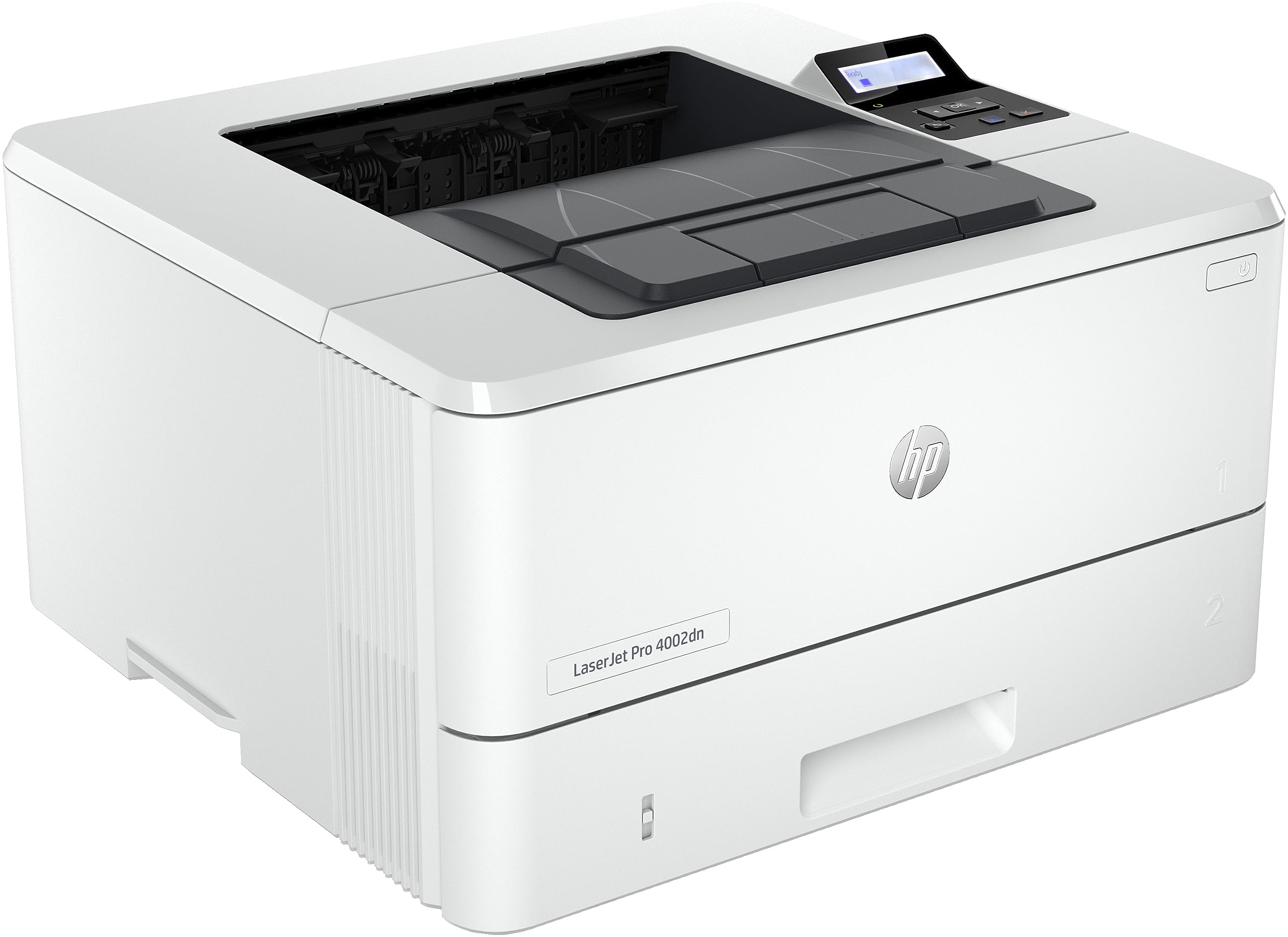


⚡ Print smarter, faster, and safer — because your business deserves the best.
The HP LaserJet Pro 4002dn is a high-speed, black-and-white laser printer designed for small to medium businesses. It delivers up to 42 ppm print speed with automatic duplexing and a 350-sheet capacity, supports up to 10 users, and features advanced HP Wolf Pro security. Energy-efficient and easy to manage via HP Web Jetadmin, it balances productivity with sustainability and robust document protection.

| Printer media size maximum | A4 |
| Included components | 2 paper trays, power cable, USB cable, Ethernet cable, manuals, software CDs, scanner |
| Print media | Paper (plain) |
| Scanner type | Sheetfed |
| Max input sheet capacity | 900 |
| Max copy speed (black and white) | 40 ppm |
| Display type | LCD |
| Compatible devices | Smartphones |
| Maximum colour print resolution | 1200 x 1200 DPI |
| Sheet size | 210 millimeters |
| Maximum black and white print resolution | 1200 DPI |
| Warranty type | Limited Warranty |
| Colour depth | 8 bpp |
| Dual-sided printing | Yes |
| Manufacturer | HP |
| Model Number | 2Z605F |
| Product Dimensions | 46 x 44 x 28 cm; 8.56 kg |
| Batteries | 1 AAAA batteries required. |
| Number of Items | 1 |
| Size | One size |
| Ink Colour | Black |
| Manufacturer Part Number | 2Z605F |
| Item Weight | 8.56 kg |
M**Y
Good Printer
Easy to set up and use.
D**H
Fast, quiet and inexpensive
I nearly didn’t buy this because of a review saying the Ethernet connectivity was poor. Glad I did buy it… the Ethernet connection worked on my Mac network straightaway and the setup took seconds. It’s fast to wake up and blisteringly fast when it prints and duplexes. And as a network printer it’s working just as I had hoped.
B**R
Ethernet connectivity terrible
Absolutely furious with the functionality of this printer. It was intended as a fully networked printer so that the several PCs in our house could share it without it being directly linked to any single PC, aka "Ethernet connectivity". I am very conversant with IT/PCs/networking generally, but this printer resolutely refused to connect via our well established Ethernet network. I strongly suspect a cheap/faulty network adapter, and this Ethernet problem seems to be an issue with this printer. We gave up on the Ethernet, and connected the printer directly to a PC via the USB cable (not supplied, another nasty surprise) BUT this completely undermines the point of a network printer. If you ONLY want a direct connection to a single PC, then it may be suitable, BUT if you are expecting/need network functionality, forget it! Avoid!
G**R
East to install
Fabulous for small office.
Trustpilot
3 days ago
2 weeks ago