









🔍 Unlock the Power of Precision!
The Casio FX-991ES Plus Scientific Calculator is a reliable tool designed for advanced mathematics, featuring a solar-powered system with battery backup, a user-friendly Natural Textbook Display, and a compact design. Ideal for students preparing for GCSE, A/AS levels, and Highers, this calculator comes with a 3-year guarantee, ensuring durability and performance.


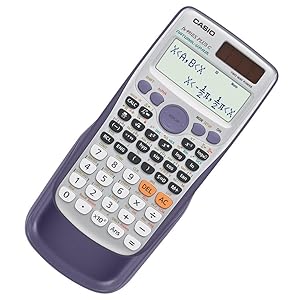

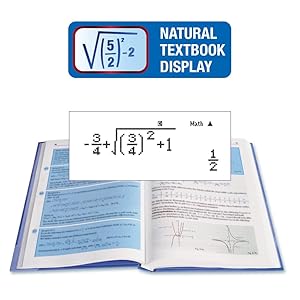
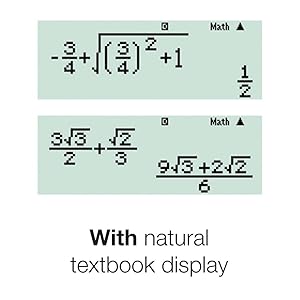
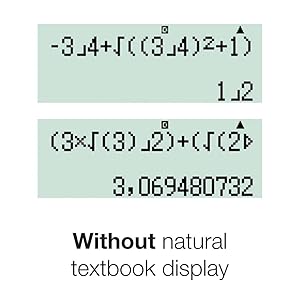
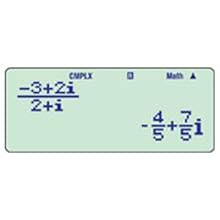

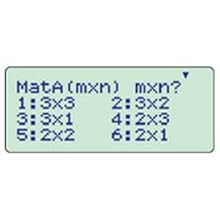

| Manufacturer | Casio |
| Brand | Casio |
| Model Number | CS13486 |
| Product Dimensions | 2.5 x 3.3 x 1.5 cm; 95.25 g |
| Batteries | 1 LR44 batteries required. |
| Colour | 1 |
| Material Type | Plastic |
| Number of Items | 51 |
| Size | 1 |
| Lines Per Page | 2 |
| Manufacturer Part Number | FX-991ESPLUS-SA-UH |
| Item Weight | 95.2 g |
L**I
The best you can have for the A levels, but has limited hardware
Although I think this calculator is not perfect, I gave five stars because nothing comes close as far as I know among calculators you can use in exams.The good: The natural display make it much easier to use than other calculators and has a range of very useful functions. Some of which like (CALC) and sum function will save time in the exam, some others like numerical integration, differentiation lets you double check your calculations so that you can be absolutely certain that they are correct, and notice any errors. There's a useful guide how to make the most out of it: [...]The bad: The main issue is the limited hardware. It's annoying to find I can't type in an iterative expression because there's a character limit of 99 characters. Similar frustration occurs when memory is dumped when changing modes, or can't see the history for as many calculations as I want. Or when I can't just use vector calculations as I want fractions and vectors only work with decimals. It's also annoying that in vector mode using variables is more complicated and you only get 3. I found it a bit disappointing that there's no product function, even though the manual says so. Once you use one of the non-standard modes it starts to get a bit complicated and time-consuming to deal with the menus. You can only use the natural display in the standard mode. (you have to use conventional linear display in the others). A good example of complicated menus is the vector mode (part of A-level maths):Every vector operation requires you to press 3 buttons: (shift) + (5) (gives the list of options to choose from) and a number next to the option you need. For example for the dot product you can't just press the decimal dot button, you have to go through the same menu. You can choose the vector variables the same unintuitive way. When choosing the dimensions of the vector you need to press (1) for 3 dimension, and (2) for 2. Again this is unintuitive. Because of this simple vector-calculations are faster if you do them in the normal mode.Note to manufacturer: In the next version of this calculator I would like to see fewer more intuitive menus, for example rather than pressing 3 buttons for the dot in vector mode it would be better to just use the decimal dot button instead. Rather than pressing 2 buttons to get the [vector], [matrix] etc menus there should be a special button which brings up the appropriate menu in each mode. The menu options should be easier to remember: eg to press 3 for a 3 dimensional vector, press the button with A over it (-) to get VctA in the vector menu. Also I would like better hardware. probably it would cost a fraction of a penny to be able store like 200 characters instead of 100.
F**N
Amazing
Very good engineering calculator
D**2
Multi-functional and overall fantastic
It has Calculus functions, Solving equations (up to and including cubic) and complex number functionality. Trig and most other basic things are there too like surds and. Display is fantastic in both clarity and the way it displays fractions as... real fractions. Wish they did include the reccuring decimal functionality like they do in the fx-85GT PLUS but it's nothing major just a bit of missed opportunity. I'd highly reccomend for both GCSE Maths and OCR's FSMQ Additional Mathematics (As well as A-Level Maths). The conversion functionality is good but I rareley use it (40 conversions available (20 'types' but back and forth like in->cm , cm->in)). You can also change the 'base' (do your calculations in hexadecimal for example) but this too is not really useful for me but could come in handy for some people.Overall, good buy, a little more expensive than other calculators but totally worth it even just for the calculus functions.
S**S
Essential for A-Level
Casio has always been my favourite calculator company (I haven't had the pleasure to play with a Texas Instruments). I purchased this calculator almost a year ago for my first A-Level calculator exam (Core 2)to replace my fx-83es that I used at GCSE, and have never looked back.It has all the functions of the fx-83es (natural display, scientific functions, radians etc) and so much more. the main differences between the fx-83es and the fx-991esplus are as follows:Integration and differentiation is a main selling point for me. Calculus functions are only numerical, so are only useful for checking you have the right answer (you still have to put in the hard work to learn how to integrate and differentiate). calculus functions do not work on parametric equations, though.The CALC function allows you to enter any equation (eg f(x)=4x³ - 6x² + 7x -4) and substitute values of x. Essential for trial & improvement, remainder theory, etc.The equation function allows you to enter simultaneous (with either 2 or 3 unknowns), linear, quadratic, and cubic equations to find all your values of X, Y and Z (Y and Z on simultaneous equations only).The SOLVE function is only useful on linear equations, as it only provides 1 value of x. Although, its trial and improvement algorithm will allow you to use trig functions.The calculator is pre-programmed with 40 scientific constant, with a legend on the inside of the case. As a physics and chemistry student, this has saved me from having to flick through the formula book during exams, saving valuable minutes. Having constants pre-programmed into the calculator also means I can't make a mistake in using the wrong constant, or copying it down incorrectly.The calculator does have a complex number mode, although as a normal maths (not further maths) student, I have never needed to learn how to use it.However, the reason I gave the fx-991esplus 4 stars and not 5 is that the build quality does leave some to be desired. Although it has withstood the abuse that comes from being by a student's side for a year, the plastic feels a bit flimsy, and at first glance, it looks like something from the 1970s - otherwise it would be a perfect non-graphic scientific calculator.The bottom line - This is an essential calculator for any student studying maths or science (or both) at A-Level. It won't do your maths paper for you, but it will allow you to make sure you have the right answer, so you can go back and trace your mistakes. Make sure, however, that you pop the calculator case back on before you throw it into your back at the end of lessons - otherwise, the build quality might let you down.
Trustpilot
1 month ago
2 days ago