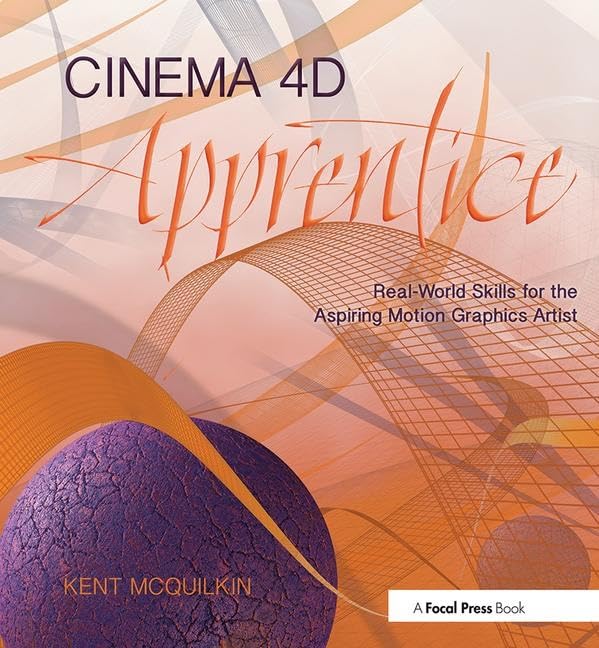
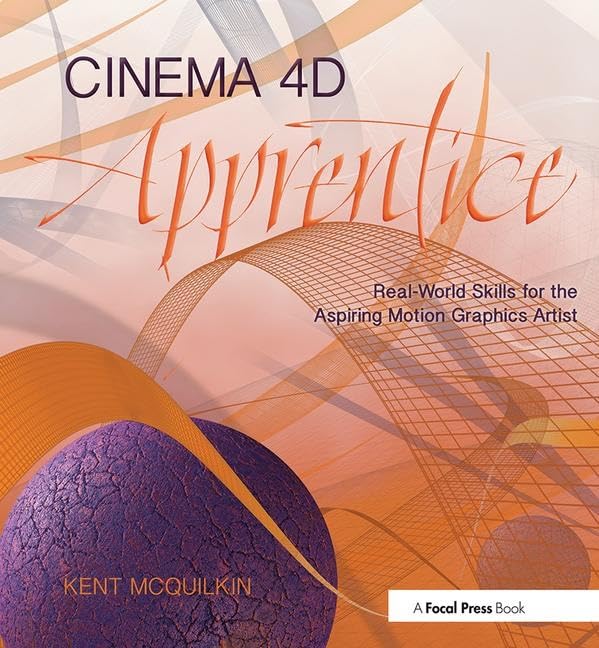
Cinema 4D Apprentice: Real-World Skills for the Aspiring Motion Graphics Artist
C**6
C4D Must Have!
Great book which can always be used for reference. This Is an informative as well as practical skill building data base. You will definitely use it constantly.
D**9
The Companion website is typically of a poor quality, the files for the Pre-Roll chapter are ...
I really wanted to give this book a five star review, as upon flicking through, it appeared to cover so much more than the alternatives. It's about my 5th C4D book and generally speaking, none of them serve their purpose as a reliable exercise book.It's amongst one of the first to have colour images, which should be a huge plus, as the typical greyscale images of the others make it difficult to see points and are generally of a really naff quality. Colour was a welcome addition, although many of the images are too small to see the parameters, which shouldn't be a problem... but it is.The exercises have missing information, I'm at the level now where I can work through most of that, particularly if I have the images. Problem being, I can't see them, I've at times, had to use my camera to zoom in, to see if I can see them clearer, it hasn't helped much, if it all. I really expected the details to be more accurate, even if I had to use the companion website, occasionally, it would have helped. The video tutorials barely relate to this book, they're mostly different projects.The Companion website is typically of a poor quality, the files for the Pre-Roll chapter are missing and many of the exercises in the book have their relating files either incorrectly named or not set up correctly. It's highly frustrating, when you buy an exercise book to work through and there is an obstacle on every page, due to inadequate information, incorrect parameters or rushed files. I've got to that point now, where I doubt I will ever buy another C4D book, again. This one has been the straw that broke the camel's back, for me. I'm disappointed, as it really had the potential to be the best of a bad bunch.I'd struggle to recommend this book to somebody, at £31, I cannot say it represents value for money, just due to the annoying errors. Sure it has some very useful tips and tricks, but I'm totally struggling to work through it. It would perhaps be quite useful as a reference, but I didn't buy a reference book, I purchased a book with exercises and I expect nothing less. I'm going to give it another chapter or two and then decide whether I should send it back or not. I would recommend watching video tutorials, they really are the only reliable source to learn this software.
C**H
Disappointing.
This is probably the harshest review I've ever left, which is a shame. I've just bumped into the world of C4d, and for me these traditional print books that start you at square one and work you through the basic tools and exercises to get familiar with the interface and workflow have always been great. I of course hop around on tutorials online for various things, but the hard reality for me and probably many others is that a program this complex really takes walking through the basic building blocks of the software. I've had great success using this type of literature for most adobe software. This is my first foray into a 3d program, so this seemed like a logical first step.Now, I'm a graphic designer, so some of the comments here might seem extreme to you but I can assure you they aren't. The number one reason a book like this exists is to provide us with clear, concise, well documented and clearly presented information that lets us comfortably follow through tutorials that while difficult have been expertly prepared for us. That is why I paid over $50 for this book.First impression, the book is larger than most I've seen of this type and the pages are filled with dense text as opposed to visual examples. Bottom line, the author's writing style is verbose and sort of like telling you a story. While this could be nice in some settings, it's terrible here. The pre-roll section of the book is rushed in terms of helpful explanation, and could have spared us pages of content through intelligent layout choices. Rather than giving us a story like explanation of tools, bouncing from one tool to the next within the same paragraph, bullet points with image illustrations in a strictly followed regiment of tool-by-tool information would be greatly beneficial and preferable. This kind of book doesn't need to read like a technical manual dry from top to bottom, I like a nice instructor voicing, but we lost our way on this one.Also, one the online companion site, the entire preroll section is missing as a folder. Basically, if you were interested in following the example as stated on the last line of page 21, "Check out this sign in the Pre-Roll assets folder. It is named align_to_spline.c4d" you're out of luck, because they don't seem to exist. Also, generally speaking, video companions to books would be much more accurate and useful if they presented you with either the same materials you are working on at that time in the book, or something very similar requiring a subtle but user-initiated leap towards applying the learned principles in a slightly new fashion from what they are learning in the book. Still, we really just want to follow the example we are reading to get a better grasp for how these things should be looking, working, etc.The images are atrociously small. Whoever laid out this book is a maniac. I'm not pushing 90 with bifocals here, either. This type of resource needs large images with intelligent use of focus to let users known exactly where we should be looking on the interface you have screenshot for us. Rather than hoping we will find the right place in your tiny, 2 inch image covered in cm sized selection boxes, perhaps give us a hint? Use shadowing, or colored selections. Really just terrible here.The first project chapter starts to at least warm us with better guidance, but I ran into the same sloppy writing and poor direction (the sole reason for this book to exist is for exceptional direction.) in the first examples. The author expects us to be able to follow along with him as if we were watching his overhead projector move the mouse for us, and we would do the same alongside him. This is simply not the case, and there needs to really be an exacting didactic accounting of where we are going, what clicks it takes to get there, all the basics of a good written/visual instructional dialog. For instance, the first assignment is a teacup project. Early on, I ran across this gem."to see how this shape is going to progress, switch to Model mode and with the cube selected (wait... what is Model mode with a capital M again? where should I be clicking? We are novices.) add a subdivision surface to the scene."No example of where these tools are, just the expectation that the user now intimately knows the interface and recalls where a subdivision surface lives in the UI. Now, I like having to learn it a bit and thus know it better by having found it myself, but this is a pretty poor approach to writing a tutorial. The next stage of this tutorial has use scaling down a piece of a shape that has been inner-extruded to change the shape of a cube into a tapered cup shape, big at the top, small at the bottom. In the images accompanying the book, the rounded cup shape magically becomes a beautiful taper at the bottom. However, it was only by inspecting his images closely and googling did I realize that he had in fact switched tools to select only the points, not the planes of the shape. Also, he had used what appears to be another tool entirely ,and never before mentioned, the lathe tool, to add a cut shearing clear through the bottom of the cup in order to accomplish a squared bottom as opposed to a rounded one similar to a hanging water balloon. How on earth could this kind of thing be acceptable in a tutorial book?Does anyone even really care if we are learning the basics or did the publishers and author pretty much throw up their hands and say "ah, well there's not much money left in these these days anyway, everybody just uses free online tutorials."Yeah, no kidding! At least we can follow along!Before we really have any idea what we are doing or what this means, he throws in, "In our case, we want a cup that is more squared or we would just build this using a spline and lathe NURBS combination." Wait... so there was a lathe in here? Is that what you screenshot for us on this tea cup taper? Where am I? Where's the light switch? I don't know my name.It's great to throw in that comment so people who know what they are doing can nod and go, "Oh yeah of course we would do that and use the spline and lathe NURBS, but this is for a tutorial for people who don't know anything." But THOSE PEOPLE DON'T NEED YOUR BOOK so why am I reading it on the 4th page of the first tutorial I've ever seen from you?All in all, just really poorly planned and poorly executed. Seems as though it was culled from class notes and presentations and while it's nice to have a book like this for this software, frankly paying somewhere else to learn this stuff, maybe GreyScaleGorilla or something, would probably be much more efficient.I may update this review once I get through the entire book. I'm sure that comment could cause so tsk tsk, but I've done plenty of these types of books and ouch... this one is a doozy. I can get through it, but it could do with some intelligent design, editing, and layout choices. Also, the entire ethos behind putting a book like this out could use some polish. If you're going to put it out, put it out right.
G**Y
I think its been an excellent
Required textbook, I think its been an excellent aid
F**N
Missed Opportunity
Alas, this book was shipped before the editor finished their job. There are some good points as the author covers some important features of Cinema 4D, but the editing is sloppy, the screen shots too small to read and the examples very often are missing a critical step or two.There is a crying need for good Cinema 4D training materials but sadly this one doesn't step up to the plate.Solution?1. Proof read the material before printing2. User testing to make sure the examples work3. Bigger screen shots that are readable4. Don't assume that the reader knows where to find things5. Don't be in a hurry
Trustpilot
1 month ago
3 weeks ago