Customer Services
Copyright © 2025 Desertcart Holdings Limited
Desert Online General Trading LLC
Dubai, United Arab Emirates



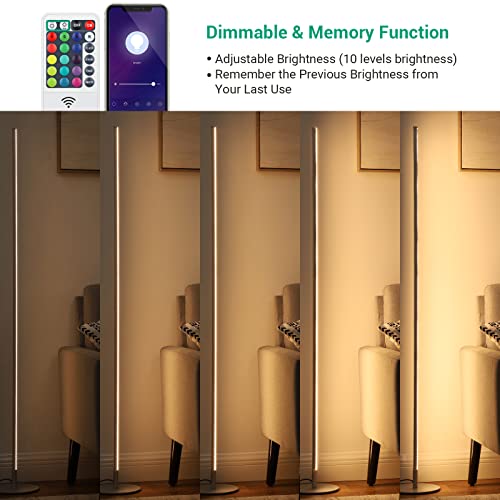




Illuminate Your Life with Style! ✨
The EDISHINELED Floor Lamp is a versatile RGBW corner lamp that offers remote control via the Tuya Smart Life app, voice activation with Alexa and Google Assistant, and a sleek design perfect for any modern space. With millions of color options and a long-lasting LED lifespan, this lamp is the ideal choice for creating the perfect mood in your living room, bedroom, or office.
M**N
Some pain to connect to wifi - a solution
Bought two, neither would connect to my wifi. Followed all instructions / advice, 2.4Ghz only etc, most basic router settings, nothing worked....until I used my phone's tether hotspot to mimic my router wifi. You setup your phone's hotspot with the same name and password as your router's wifi to pair the lamp, like so:1-You need two phones, so borrow one. Make sure the lamp and phones are with a few feet of each other during all this, and plug the lamp directly into an outlet (interfence on the power cable seems to be a problem).2-Make a note of your wifi name (ssid) and password (must be exact)3-Install the smart life app on your borrowed phone, sign in.4-Turn off your router completely5-On your phone, setup a Mobile Hotspot and configure with the name and password of your wifi (your phone will need a 3G/4G/5G data connection active.)6-Connect the borrowed phone to your new hotspot7-Put the lamp in pairing mode (hold the on button for 5sec, or turn the lamp on/off 3 times). It should be flashing twice a second.8-Use the smart life app on the borrowed phone to manually add a light source (wifi) device. It should hopefully now connect successfully.9-Turn off the hotspot, turn your router back on and wait for your wifi to come up. As the ssid and password is the same, the lamps should connect.10-Delete the smart life app off the borrowed phones. DoneI'm guess some routers don't support some protocol that these require. I have standrd TP-Link router, but it is getting on a bit. I used a samsung s21 for the hotspot.
D**G
Could have been great (but corrected by supplier)
So light has potential to be great but sadly had issues with led at the top selecting different colour all the time.Went to send it back but the 2 option needed me to print off the labels which I didn’t have a printer.. stuck up the creak without a paddle.Supplier contacted me and kindly worked out a situation after reading the fault on the review which I thought was great as I never reported it.Thank you a great service.
A**N
Set up via app
Good light but there is no instructions to show you how to connect via app on the phone. I have no idea. If anyone knows please let mw know
A**R
Lovely lamp. Very stable and easy to use, delivered v.quick. can't fault at all, well recommend.
I like the Crystal's front and the way it shines. Mood settings to give a warm feeling and several colours to choose drom.10/10
R**Y
A good light
The light is great. Im really happy with it..But the set up to the smart things app was horrendous. Hours it took me.. its only when i went fru every review that i found out setting up with the slow blinking option was the way: and also selecting the socket option and not the bulb.. really bad instructions but after trying it that way it was connected first attempt!
J**P
Looks good, however the remote does not work, and doesn't sync with app
Easy to assemble, although the spanner provided doesn't tighten the bolt, do had to use my own. Decent light, however, I thought it would be brighter. The remote does not work at all, and instructions for connecting to the app are completely wrong! It does connect via the app however these are the instruction thanks to Jimmy in the reviews (below)Although the light will connect to the app, it will just say "Offline" so you can't actually turn the light on via the app. I you want a light that you can connect via app, or that works with a remote, avoid this.To connect to the app- you need to plug the lamp into an ordinary socket and turn the plug on and off until the lamp starts to flash quickly. Then on the smartlife app, select “light source (wifi)” - NOT “socket (wifi)” as suggested in the instruction booklet
J**Y
Smart plug not required!!
Overall, I am really happy with this product. It fits perfectly in my home. The lamp was easy to put together and the remote works ok, but does sometimes need to be pressed multiple times.The instructions for connecting to your phone are not clear at all. It has taken me 2 days and lots of online research to find out that you DO NOT need a smart plug to connect to the Smart Life app. I have now wasted money on smart plugs that I did not need.To connect to the app- you need to plug the lamp into an ordinary socket and turn the plug on and off until the lamp starts to flash quickly. Then on the smartlife app, select “light source (wifi)” - NOT “socket (wifi)” as suggested in the instruction booklet. Hopefully this will save others the time I have spent working it out!
L**Y
Good lamp - need to persevere to setup via app
I love this lamp, it looks great in the room. Was a bit concerned it would look plasticky and poor quality but doesn't at all.All the functions it offers and the remote that comes with are brilliant. Great to use via the Tuya app BUT I did struggle to set that up and had to give it a few goes.If you can't get it connected with the rapid blinking, try turning it on&off till it starts to blink slowly. It connected immediately for me via that mode! The slow blinking started for me after the failed connection attempt the first time, I didn't realise slow blinking setup was an option till it started doing it and then just tried to connect.Honestly, can't remember if these instructions were there in the manual or not.. but if you've used smart appliances before, trial and error will get you there. :).
Trustpilot
3 weeks ago
3 days ago