![iCarezAnti Glare Matte Screen Protector for Microsoft Surface Pro 7 / Surface Pro 6 / Surface Pro 2017 (5th Gen) / Surface Pro 4 12.3-Inch Easy Installation [2-Pack]](https://m.media-amazon.com/images/I/61d7XJ52F1L.jpg)




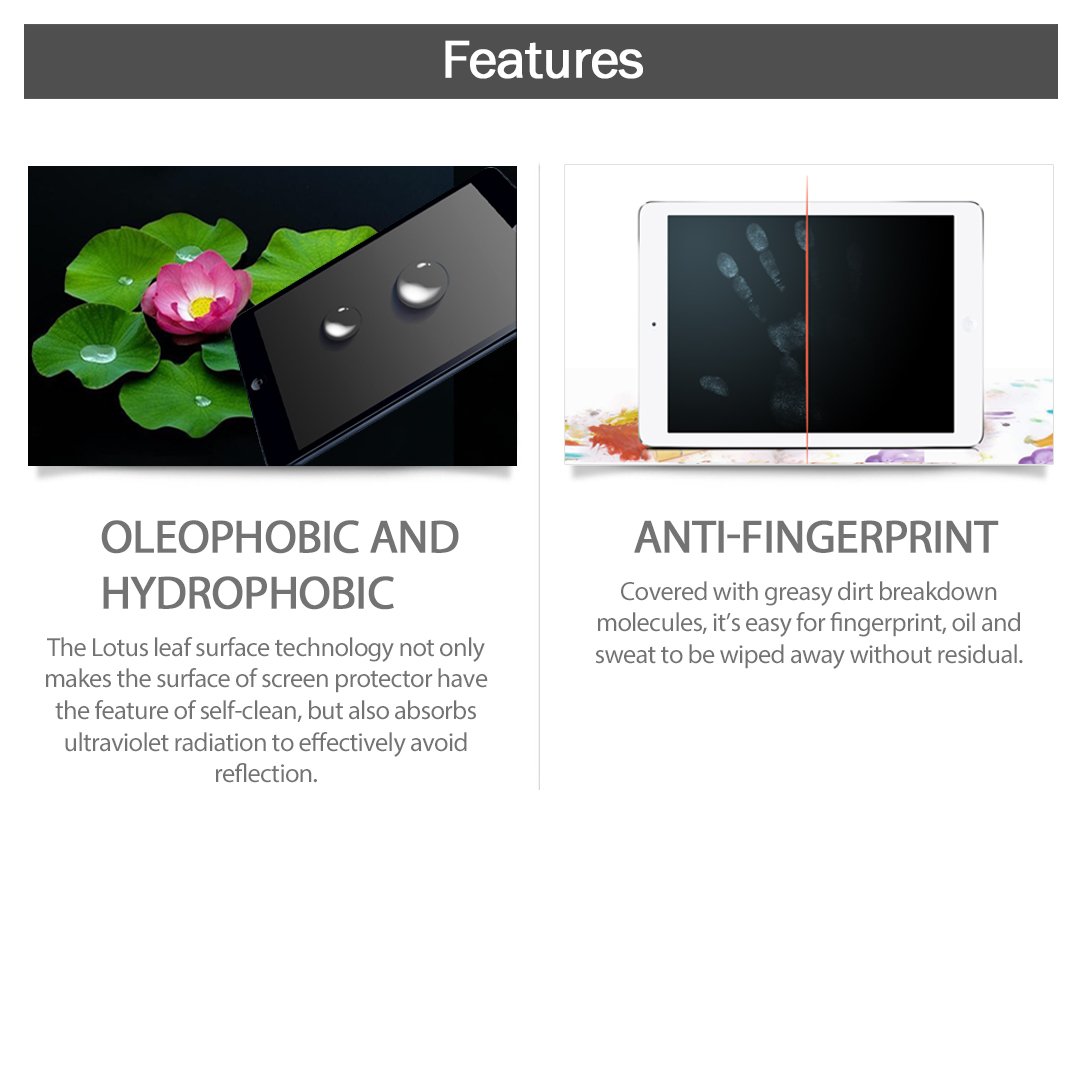


Protect Your Screen, Elevate Your Experience! 🌟
The iCarez Anti Glare Matte Screen Protector is designed specifically for Microsoft Surface Pro models, offering a hard-coated, scratch-proof surface with easy installation and removal. Its high-definition transparency ensures that your display remains vibrant while providing a true touch sensitivity experience, making it perfect for stylus users. With precise cutouts for sensors, this protector guarantees full functionality without compromising on protection.
| Product Dimensions | 33.02 x 21.59 x 0.51 cm; 132 g |
| Item model number | iC-SurfacePro4-AG-2 |
| Special features | Anti Glare |
| Color | Clear |
| Item Weight | 132 g |
E**C
Good feel. Works okay on Surface Pro 3.
This screen protector is a good improvement for handwriting. I use my Surface primarily for handwritten notes and hate the slippery feel of the plain glass or glossy screen protector. This matte screen protector gives just enough friction to make writing better.The anti-glare property is good, but be aware that it does come at the cost of reducing screen brightness. If your primary use is watching videos, this may be an issue.Installation was very easy and it is one of the best installations I've done. I am not an expert, but ended up with no bubbles! I am using this protector on a Surface Pro 3 and it fits perfectly with the exception of the cutouts being a little large - not an issue because they are on the bezel anyway. I was happy to find another option besides what was available for the Pro 3.
V**R
If you have a surface pro 2017, you NEED one of these!
works great outside or with bright overhead lights. greatly reduced eye strain from glare. My computer was unusable outside and irritating to use in the office. now there is NO glare inside, and i can even use it outside. also very effective at reducing smudges from fingerprints.
T**A
Works great!
Removes all the glare. Ypu can see the difference on not covered camera with window behind me.
A**R
good product
good for making the screen matte, just know it kind of distorts the screen colors a bit. It really isnt a big deal unless you are doing photo/video editing.
J**B
Needed to use BOTH protectors to install on ONE screen
I spent over an hour trying to install this protector. Despite the fact that I cleaned my screen with the provided wet wipe and microfiber cloth, I was stuck in a loop of lay down, see dust, use a sticker to get it off, repeat, over and over and over. As some point I got so frustrated that I threw away the protector I was working with in favor of trying the other one. The second protector went on easily, with no fuss at all. It took me maybe 10 minutes. Not sure if the first one was a dud or not. I wish I hadn't needed to use both protectors, because I was planning on giving the other one to a friend with the same computer, but now she'll have to go find her own protector.The drag I experience when writing is much more significant than I thought it would be. I expected to experience some change, but was surprised at how drastic that change was. It definitely slowed down my writing.The screen is NOT less responsive, and I do NOT feel like I have to press harder with the pen or with my fingers.The anti-glare works wonderfully, but the screen no longer looks perfectly clear. I can see the texture of the protector like tiny little dots all over my screen. This only goes away if I turn up the brightness so much that it hurts my eyes to look at it for long.All in all, it's okay.Is the hassle, screen appearance, and drag worth having an anti-glares screen protector? I'll have to wait and see how it goes.
Trustpilot
4 days ago
3 days ago