








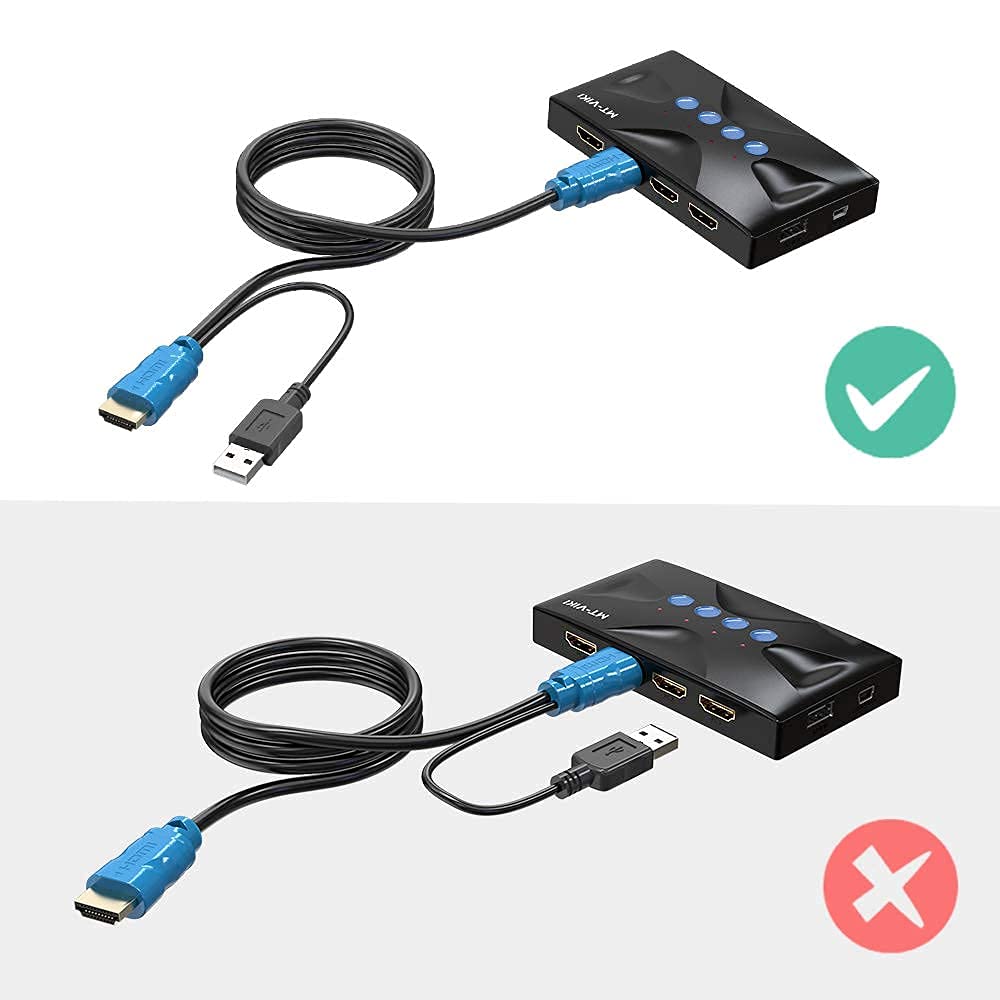
🔄 Switch It Up: Elevate Your Workspace Experience!
The MT-VIKIKVM Switch allows you to connect up to 4 computers to a single HD 4K monitor and share 3 USB devices, including a keyboard, mouse, and printer. It features plug-and-play compatibility with multiple operating systems and comes with 4 KVM cables to eliminate cable clutter.
| Operation Mode | OFF-NONE-ON |
| Current Rating | 1 Amps |
| Operating Voltage | 5 Volts |
| Contact Type | Plug-in |
| Connector Type | Female Hdmi |
| Brand | MT-VIKI |
| Terminal | Hdmi Port |
| Item dimensions L x W x H | 4.55 x 2.7 x 1.2 inches |
| Circuit Type | 4-way |
| Mounting Type | Panel Mount |
| Actuator Type | Push Button |
| Contact Material | Plastic |
| International Protection Rating | IP54 |
| Number of Positions | 4 |
| Controller Type | Push Button |
| Control Method | Touch |
| Connectivity Protocol | Usb |
| Color | Black |
| Unit Count | 1 Count |
| Number of Items | 1 |
| Manufacturer | MT-VIKI |
| UPC | 749185500225 |
| Item model number | DH112257 |
| Operating System | windows 98 se, windows 2000, mac os, windows me, windows xp, linux, windows 8, windows 7 |
| Item Weight | 1 pounds |
| Product Dimensions | 4.55 x 2.7 x 1.2 inches |
| Item Dimensions LxWxH | 4.55 x 2.7 x 1.2 inches |
| ASIN | B08DR3CLJ9 |
| Date First Available | July 28, 2020 |
C**4
Didn't work properly
Only two ports worked and one of those was intermittent. The return process was excellent.
S**N
Great value as a KVM switch
Have this KVM switch connected to 4 computers and use 1 mouse and 1 keyboard for all 4 switching between them. This KVM works great at switching. Have each computer connected to its own monitor. The remote control has a short cord and have not found a longer cord that works as a result the remote does not get used much. The remote control works well as does the KVM switch itself. Do not think there is any camera quality that this switch does. The remote control needs a longer cord to get a 5 star. Have been using for a few months and once the KVM did malfunction - to fix needed to disconnect all devices and reboot then reconnect and got the KVM back functioning again. Malfunction in it kept switching to one computer when trying to switch to another and kept switching back. This happened only once so far and was fixed by disconnecting all computers and all cables and rebooting everything. Since this time all has worked great again. Best KVM I have used so far and have several others. Also this is at a better price and thus a good value.
M**M
Cannot "handshake" with my hp laptop on HDMI.
Just cannot "handshake with my laptop on HDMI. No problem with my 2 Raspberry Pi but i still have to boot up my laptop to connect the USB so that the KVM can "handshake" with my 2 Raspberry Pi.
C**L
VALIO LA PENA
Justo es lo que andaba buscando, lo uso para intercalar un teclado y mouse en 3 computadores y cada una puede tener su propio monitor extra
M**R
Absolute disappointment.
The packaging was good, but the product itself is questionable.First, looks very little like the pictures on the website. The main box and the blue buttons look a lot smaller compared to their website pics. The cables are all black, no blue tips like the website pics and you can barely see the port numbers on the controller panel.Regardless of my initial disappointment, I connected 2 of my 3 laptops and started testing. It worked great for about 10 minutes and then it started acting up. My keyboard and mouse were not responding as expected... lots of randomly missing characters when typing, and the mouse would respond randomly. That is when I noticed the port lights on the main box was switching between active and inactive ports at random intervals. The controller panel also switched to an inactive port on its own! I disconnected and reconnected the same 2 laptops again in the same ports, but the behavior continued. I then switched the port of the second laptop top from 2 to 3 so the active ports were now 1 and 3, still the same behavior. When I clicked the controller panel button #3 for the active port, the main box switched to #2, an inactive port! When I clicked the controller panel button #2 for the inactive port, the main box started randomly switching between ports #3 (active) and #4 (inactive).Obviously this was a very defective product. Very disappointed.Returned the product that very same day!
Trustpilot
3 weeks ago
2 months ago