










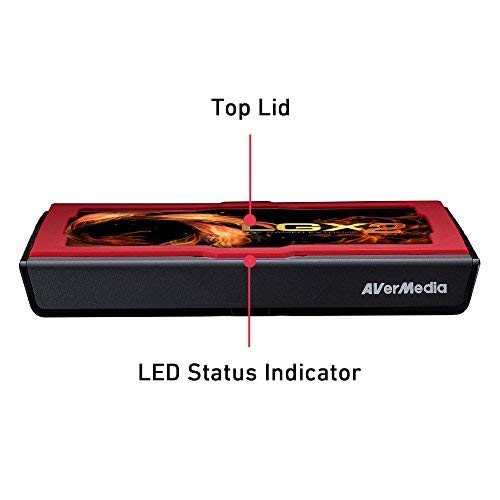
🎥 Capture Your Game, Own Your Stream!
The AverMedia Live Gamer Extreme 2 (GC551) is a cutting-edge game capture and streaming device that allows gamers to record and stream in Full HD 1080p60 while enjoying 4K pass-through. With ultra-low latency, customizable features, and compatibility with popular streaming software, it's designed for serious gamers looking to elevate their streaming experience.
S**N
Biggest Disappointment In a Long Time
One of my favourite streamers uses one of these AverMedia capture cards so judging from his stream quality I expected AverMedia to far surpass Elgato's quality. This LGX2 has USB 3.0, which supports instant gameview, as in you can see your gameplay live on your PC recording screen without pretty much any lag (of course, there's always going to be a little bit, no matter what card you get).Well, this worked really well on my high-end Alienware laptop for about a week, then it became super glitchy. So I decided to upgrade my main desktop PC to one with USB 3.0 ports, which it has many of and the card apparently is connected, but when I try to launch OBS or the AverMedia recording software itself the card doesn't show as connected. No matter what drivers I install, uninstall, etc. it doesn't connect.So I had to return it and went for an Elgato HD60 Pro, which is an internal card. I was afraid it'd be hard to install, but it was as simple as gently sticking it into the appropriate PCIe port on my motherboard and removing some of the shielding so the I/O is accessible at the back end of my PC. It works perfectly, with literally zero problems when recording and streaming.My advice: If you're serious about streaming, get an internal Elgato capture card. You'll only need the HD60 Pro, since streaming is limited to 1080p60.If you're afraid to install it yourself, leave your PC and the card with your local PC repair expert. Shouldn't cost much for him to install, because it's very easy.
C**S
Great little box, didn't have support for Linux or OSX out of the box
The device is incredibly picky about which usb cable you use with it so make sure you use the one that comes with the device!The capture quality is superb and the latency is legitimately ultra low, maybe a single frame behind the live stream which is pretty impressive compared to a few other cards I've tried.The device has official support for Windows and some unofficial support for Linux and OSX which is kind of cool.
M**I
Amazing quality / Awful installation process
The installation instructions are garbage for the software. the hardware side is very easy and kinda obvious, but when you try to find the drivers for this thing or realize they use codenames and numbers instead of the actual product title for their website directory and most of it is in Chinese... then yeah, it was a nightmare.Once it was set up though, after watching a guide on youtube, it was glorious and will provide me with the perfect way to capture footage from things like my Nintendo switch or even with another few bits some older console stuff too.Can't fault the technology, just the terrible support page, and documentation. A five-year-old could design a site better.
N**A
Great capture quality and very low latency
This card allows me to play from my Switch directly on the computer. The latency is negligible and doesn't effect gameplay.The software streams great to multiple streaming services and has some simple setup options.
G**S
LGX1 vs LGX2
Die von mir als erstes getestete Capture Card war die ältere LGX. Sie bietet jede Menge Anschlussmöglichkeiten und ist dadurch bestens geeignet um auch von verschiedenen Konsolen zu streamen. Die Zielgruppe scheinen klar Retrogamer zu sein da Komponentenkabel eindeutig nicht zu den altuellen Standarts zählen. Es werden zwei Audioeingänge bereitgestellt die sich mit einem unpräzisen digitalen Schieberegler mischen lassen. In der bereitgestellten Software steckt wenig Liebe und Finesse. Der maximale passthrough von 720p schränkt einen leistungsfähigen Computer ein.Aus diesem Grund bestellte ich zu einem niedrigerem Preis den Nachfolger LGX2 über den Marketplace. Nun, die LGX2 bietet USB 3.1 , verzichtet dafür allerdings auf Audio- oder jegliche weitere Eingänge neben den essentiellen HDMI Anschlüssen. 1080p passthrough funktioniert, es sei denn man kommt auf die Idee den Computer neu zu starten. Clonen beschränkt den eigenen Rechner auf die maximal möglichen 1080p, Erweitern des Desktop macht mehr Schwierigkeiten als es behebt.Was kann die Karte also? Sie befähigt einen zweiten Computer ein Bild vom Quellrechner einzufangen, und das eher schlecht als recht. LGX1/2 funktionieren nicht Plug-n-Play, die Einrichtung und der Betrieb ist holprig. Das alles für rund 130€ ? Nein danke.Meine jetzige Lösung? Newtek, Hersteller professioneller Streamingprodukte für Events, bietet ein kostenfreies NDI plugin. Was es kann? Es überträgt einen Bild- und/oder Tonstream verlustfrei in das lokale Netzwerk. Dieser kann am Streamingrechner codiert und in die eigenen Szenen eingebettet werden. Die zusätzliche CPU-Last der Quelle liegt bei 1% an einem i7-6600K.Die Wahl kann jeder selbst treffen. Eine kostenfreie Softwarelösung oder ein Plastikkasten mit Kabelsalat ohne zusätzliche Funktion. Für mich ein klarer Fall.
Trustpilot
1 week ago
1 day ago