Customer Services
Copyright © 2025 Desertcart Holdings Limited
Desert Online General Trading LLC
Dubai, United Arab Emirates



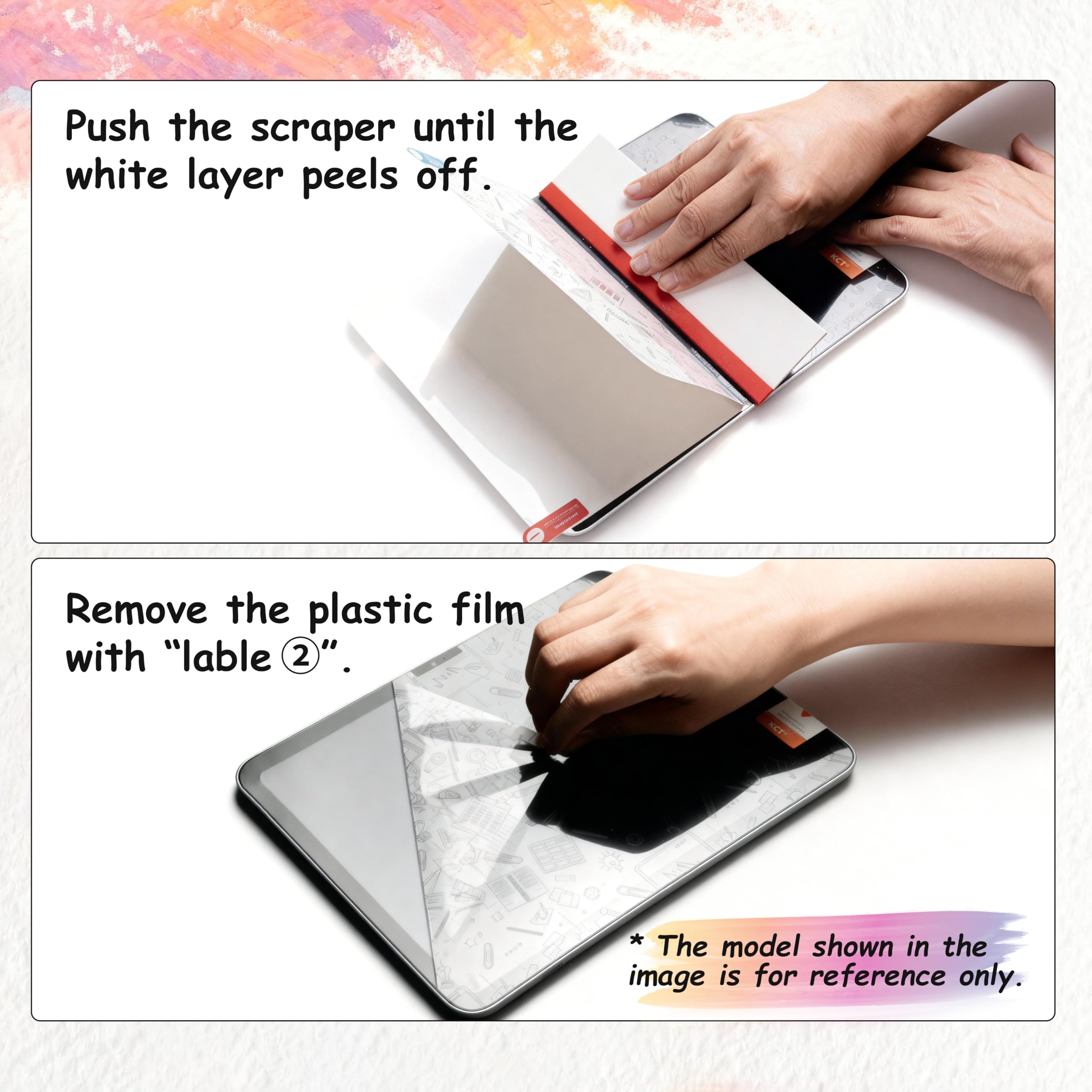




✏️ Elevate your iPad experience—write, draw, and create like never before!
The KCT 2 Pack Paperfeel Screen Protector is a matte PET film designed specifically for iPad 7th to 9th generation 10.2-inch models (2019-2021). It features an anti-glare, oleophobic coating that reduces fingerprints and smudges, while its paperlike texture enhances Apple Pencil compatibility for a natural writing and drawing experience. Easy to install with included tools and tutorials, it offers durable, bubble-free protection tailored for creative professionals and everyday users alike.




Trustpilot
2 weeks ago
1 week ago
3 days ago
2 months ago