Customer Services
Copyright © 2025 Desertcart Holdings Limited




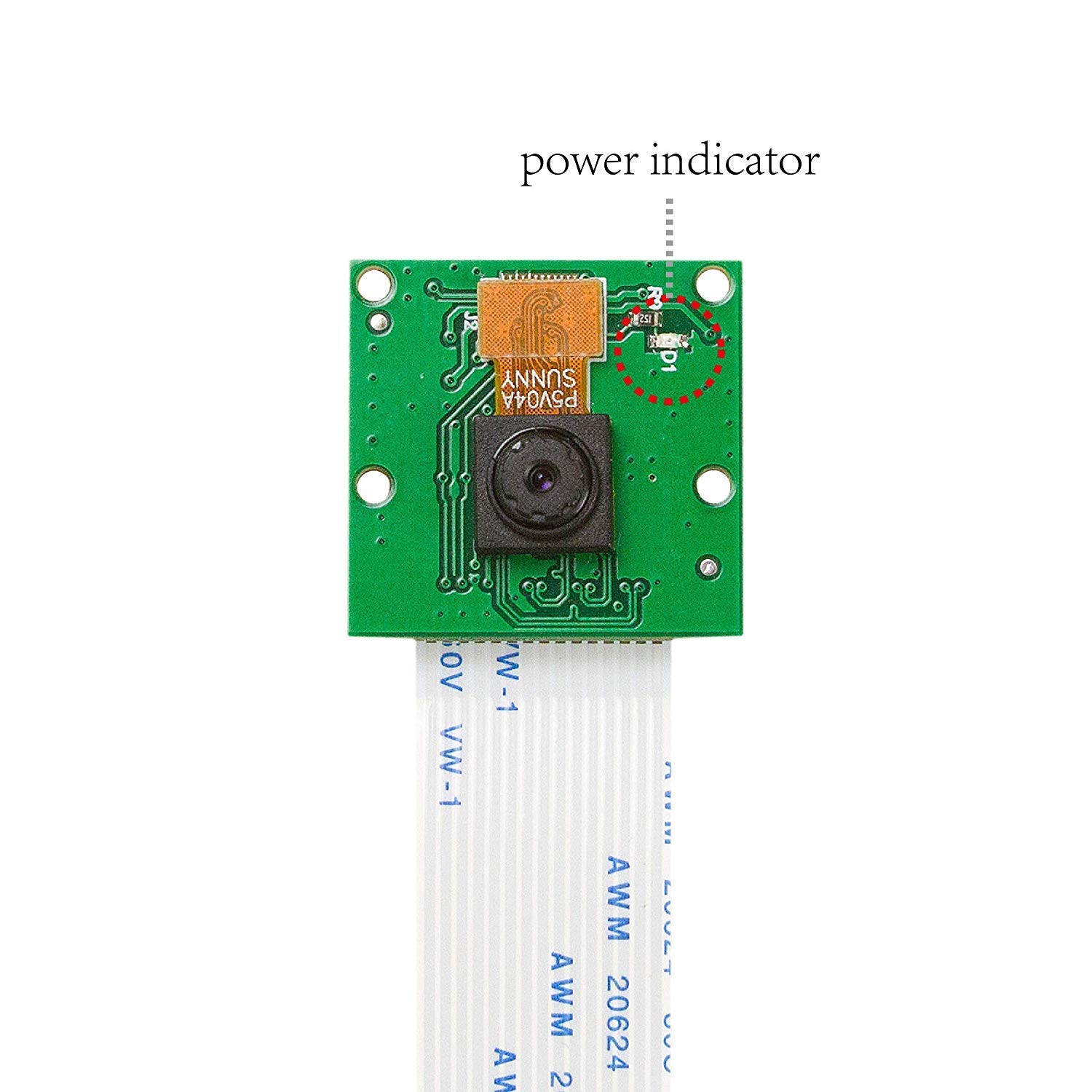

📸 Elevate Your Projects with Crystal Clear Vision!
The Arducam for Raspberry Pi is a 5MP camera module designed for 3D printer projects and other applications. It comes with a 3.28FT extension cable for flexible installation and is compatible with Raspberry Pi motherboards, making it ideal for monitoring and surveillance tasks.
N**N
Enhance Your 3D Printing Experience with Arducam Pi Camera and Octoprint Octopi Webcam
I recently integrated the Arducam Pi Camera with Octoprint Octopi Webcam to monitor my 3D printer, and I must say, it has revolutionized my printing experience. With a 3.28FT/100CM long extension cable, I have the flexibility to position the camera exactly where I need it, providing a clear view of the printing process without being tethered to the printer itself.The setup process was surprisingly straightforward, even for someone like me who isn't particularly tech-savvy. The Arducam Pi Camera seamlessly integrates with Octoprint, allowing me to monitor my prints remotely from any device with internet access. Whether I'm in another room or out running errands, I can easily keep an eye on my prints and make adjustments as needed.The image quality of the Arducam Pi Camera is impressive, capturing crisp and clear footage of the printing process in real-time. This has been invaluable for troubleshooting potential issues such as adhesion problems or print failures. The ability to zoom in and pan around the print bed remotely gives me a level of control and oversight that was previously unattainable with traditional monitoring methods.One of the standout features of this setup is its reliability. I've experienced minimal lag or connectivity issues, ensuring that I can trust the camera feed to accurately reflect the status of my prints at all times. This peace of mind has allowed me to run longer prints with confidence, knowing that I can intervene if necessary without having to physically check on the printer constantly.Overall, I couldn't be happier with the Arducam Pi Camera and Octoprint Octopi Webcam combination. It has truly enhanced my 3D printing experience, providing convenience, flexibility, and peace of mind. Whether you're a seasoned 3D printing enthusiast or just getting started, I highly recommend investing in this setup to take your printing projects to the next level.
T**M
What a great camera -- glad I didn't hold out for the official RPi cam
I wanted to replace the USB webcam I was using with my 3D printer, but due to global shortages, the official Raspberry Pi cam wasn't in stock anywhere. I took a chance with this cheaper one and I'm glad I did. Super sharp image, and easier to focus than I expected. This has the four lens grips like the Pi Cam 2, not the three grips like the first Pi Cam. So if you're also a 3D printer, you can print off the focusing wrench for the Pi Cam 2 and it will work with this.
B**V
It works with Raspberry pi out of the box
Used for octoprint on my 3d printer with a raspberry pi. Install was easy and didn't have to do anything extra to set it up plugged it in and it worked. I almost returned it because it was blurry. Found a review that said he had the same problem and printed a tool to adjust the focus. The tool didn't work but I was able to focus it using my wire cutters. Image quality isn't the best and it is dark. Probably would buy a better one with auto focus and lights but it does work..
B**E
Camera is good, cable is meh
I installed the camera on an OctoPi system, and it has done well once I installed the correct plugin. The instructions that came with the camera weren’t great, so set some time aside to review the OctoPi documentation.The biggest challenge has been with the cables. I think your best option is to choose your final camera placement and then attach the cables. If you need to unattach/reattach a couple of times, it’s a bit of an art to get the second time to transmit the signal.
J**A
Good camera for the price
Works great. Long ribbon cable lets me put it where ever I want. Don't for get to update your octopi if it's a new install or you'll end up leaving comments about how it's not compatible right out of the box. It's Linux people, The power cord is barley plug and play.If it helps the commands below should get you up and running on day 1.sudo apt updatesudo apt full-upgrade
T**S
This is a 2 part review, 1 for the fixed focus and 1 for the auto focus version
If you are getting this for 3D printing please note that the fixed focus camera is set at over a foot focus (anything closer will be badly out of focus) and even though the seller states you can change the focus they glued the lens down so tight it's impossible without destroying the camera (as I did). Even when it's in focus this camera image is very sub par, with great lighting it's still dim and just looks muddy.After messing up the fixed focus camera I decided to order the auto focus camera, it's actually a great little camera and will focus fairly close (4" or so to infinity) and it's a lot better image as well. So I wasted $13 on the first one but my bad. I would go for the auto focus one any day though.I am using with a Raspberry Pi 4 to keep an eye on my 3D prints and I use Octoprint on the Pi.
D**S
Easy install
Worked immediately. Perfect add on.
B**T
Arducam stands behind their product
I had ordered one of these cameras and hadn't gotten around to installing it. When I did, there was something wrong with it. My unit was out of focus. It was if someone had smeared vaseline on the lens. I contacted Arducam, and I received great technical support. After trying a couple of things (which didn't work) Arducam sent me a replacement camera. This one worked. Have to say, I'm impressed with the rapid and favorable turn of events. Just wow! Thanks Arducam, and thanks Linda for your technical support.
Trustpilot
4 days ago
5 days ago