Customer Services
Copyright © 2025 Desertcart Holdings Limited
Desert Online General Trading LLC
Warehouse # 7, 4th Street, Umm Ramool, Dubai, 30183, Dubai








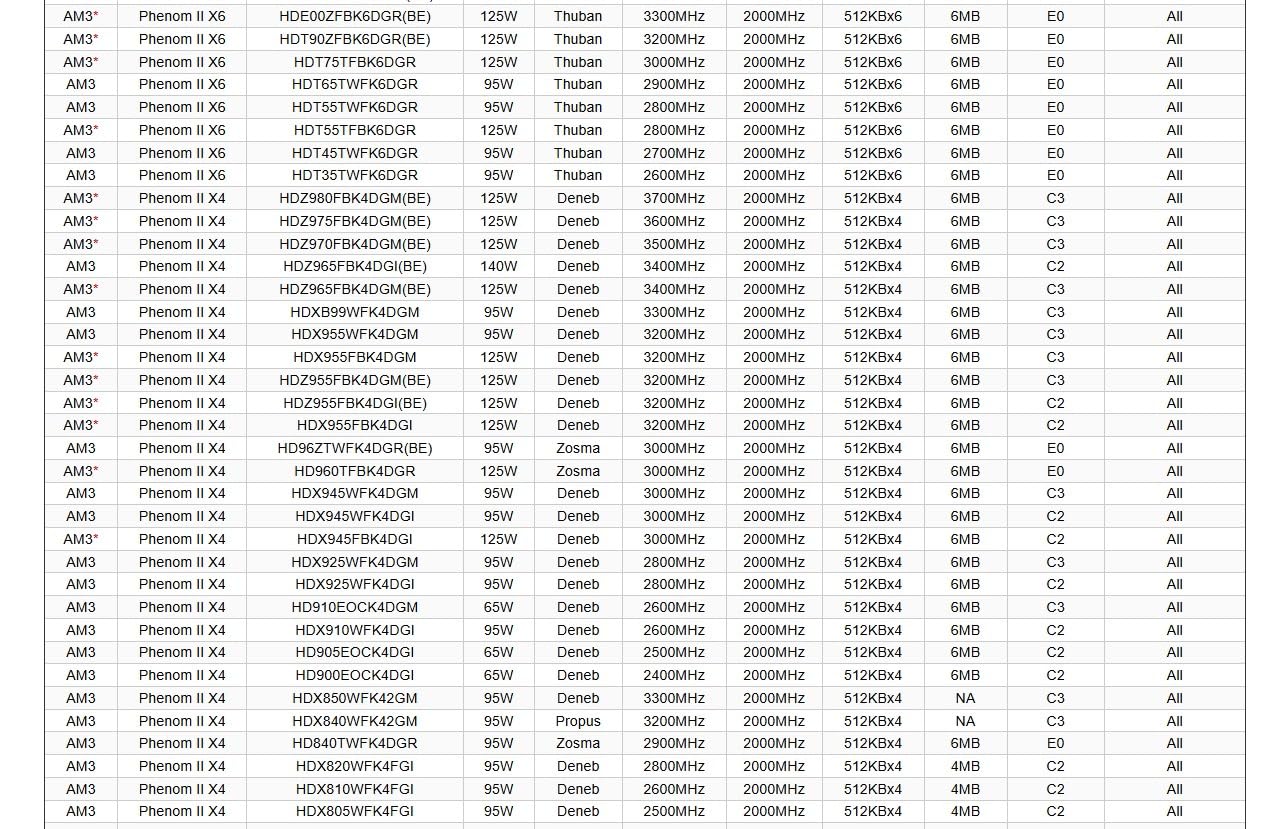
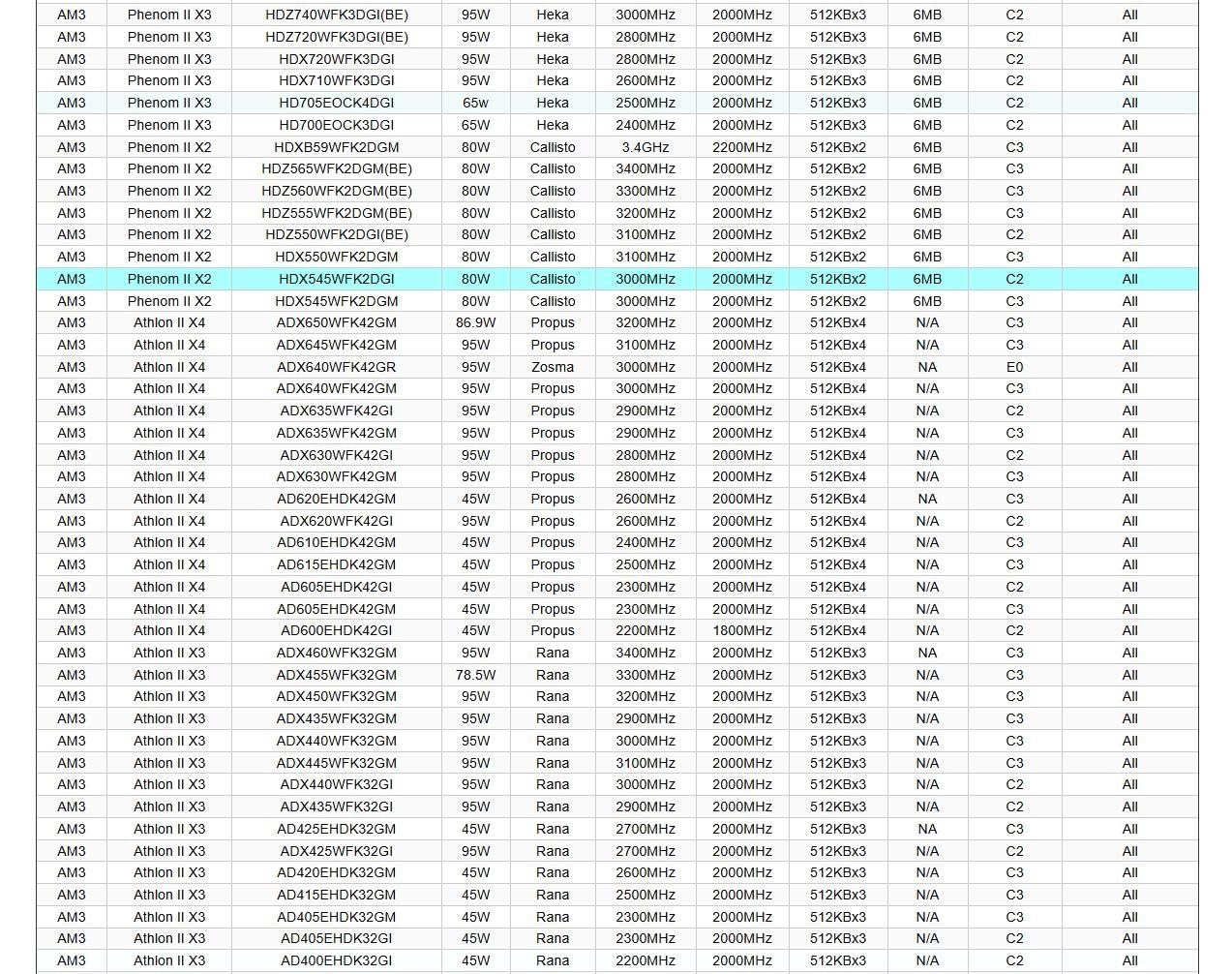
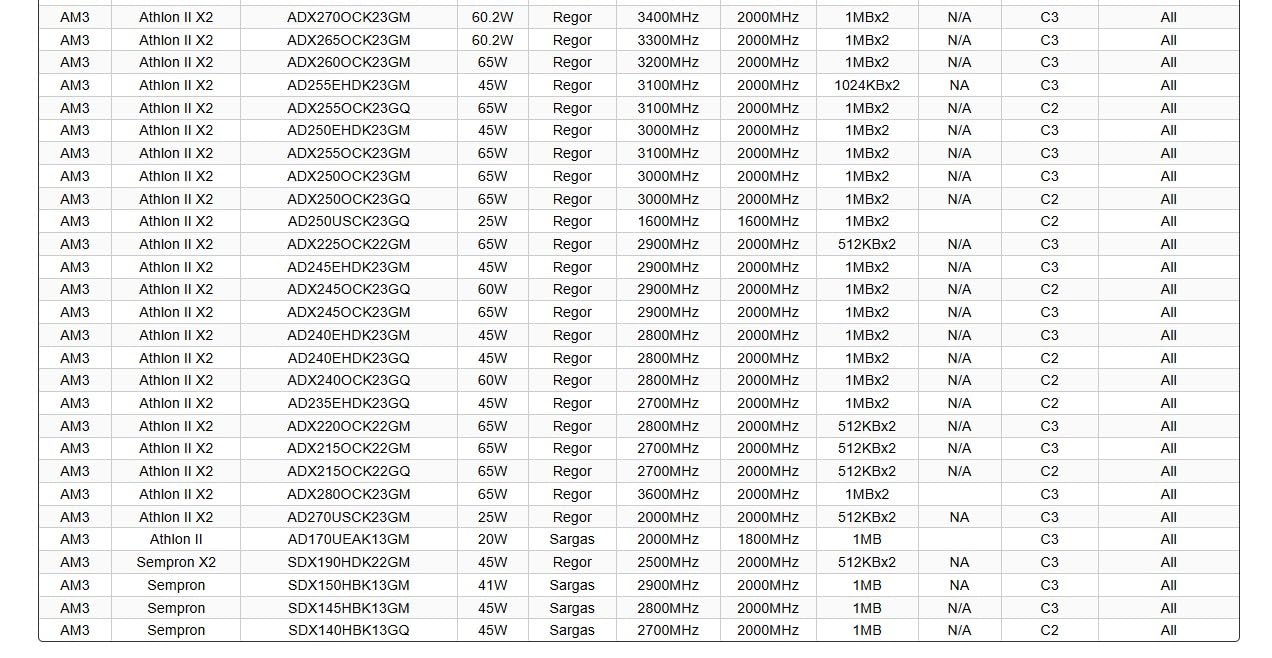
🚀 Elevate Your Gaming Experience!
The ASRock Micro ATX DDR3 1066 Motherboard 970M PRO3 is a powerful and versatile motherboard designed for performance-driven users. It supports up to 64GB of DDR3 memory with speeds reaching 2400 MHz, features multiple PCIe slots for expansion, and offers 6 SATA3 ports for flexible storage options, making it an ideal choice for gamers and professionals alike.
| Graphics Card Interface | PCI Express |
| Memory Slots Available | 4 |
| S/PDIF Connector Type | Optical |
| System Bus Standard Supported | SATA 3 |
| Number of Ethernet Ports | 1 |
| Total PCIe Ports | 4 |
| Total SATA Ports | 6 |
| USB 2.0 | 6 |
| Total Usb Ports | 10 |
| Memory Clock Speed | 2400 MHz |
| Platform | Windows XP Home Edition, Windows Vista Business, Windows Vista Ultimate, Windows XP Professional, Windows Vista Enterprise, Windows 8, Windows Vista Home Premium, Windows 7, Windows Vista Home Basic |
| Processor Series | Athlon X4 |
| Memory Storage Capacity | 64 GB |
| Ram Memory Maximum Size | 64 GB |
| Main Power Connector Type | 24-Pin |
| Processor Socket | AM3+/AM3 |
| Compatible Devices | Personal Computer |
| RAM Memory Technology | DDR3 |
| Compatible Processors | Socket AM3+, Socket AM3 |
| Chipset Type | AMD 970 |
Trustpilot
5 days ago
1 month ago