Customer Services
Customer Support

Desert Online General Trading LLC
Warehouse # 7, 4th Street, Umm Ramool, Dubai, 30183, Dubai
Copyright © 2025 Desertcart Holdings Limited







👁️🗨️ Shield your eyes, upgrade your screen time!
The EZ-Pro Anti Blue Light Screen Protector is a precision-engineered 32-inch TV accessory that filters out 80% of harmful blue light, reducing eye strain and improving sleep quality. Featuring a crystal-clear, anti-scratch coating and easy bubble-free installation, it’s designed for professionals and digital enthusiasts seeking healthier screen habits without sacrificing display clarity. Certified and trusted, it’s the smart upgrade for your home or office screen.


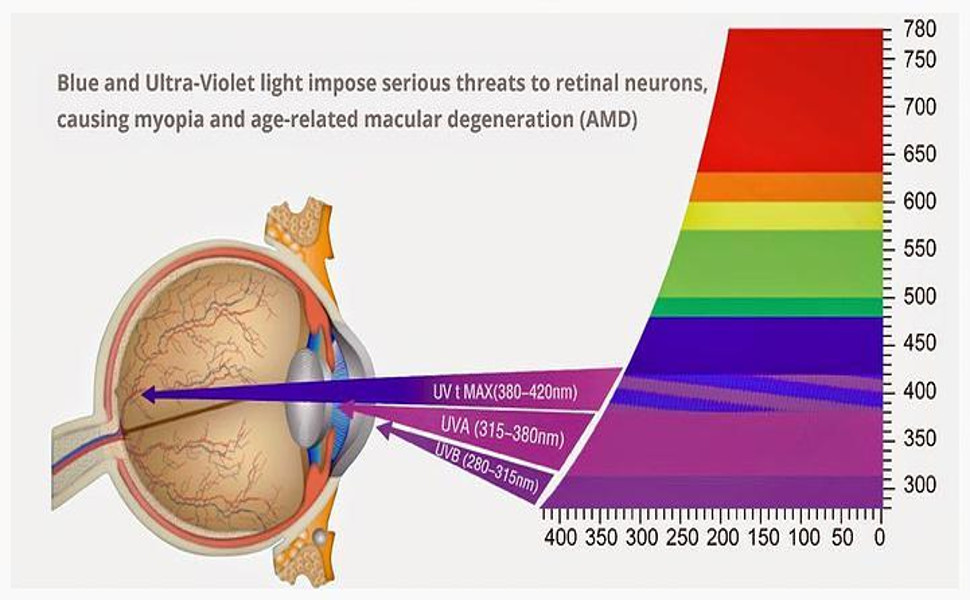




| Standing screen display size | 32 Inches |
| Brand | EZ-Pro Screen Protector |
| Series | ANTI-BLUE-32-SCREENPRO |
| Item model number | ANTI-BLUE-32-SCREENPRO |
| Item Weight | 14.4 ounces |
| Item Dimensions LxWxH | 27.36 x 15.35 inches |
| Manufacturer | EZ-Pro Screen Protector |
| ASIN | B07R6P9RB9 |
| Date First Available | April 29, 2019 |
K**4
Great Blue-Light protector: Easy Install steps!
I was told that one possibility why my left eye has AMD -and I go monthly for a shot IN that eye, so it doesn't progress further..... is because I've been using a TV with no Blue Light protection, for 9 months.So, I spent an evening researching the best blue-light screen for my 32" Samsung TV, which I use as my PC Monitor. I've learned through the years the best methods for installing screen-protectors for cellphones.Aha....! This one sets up a VERY similar method to the one for the easiest installation of cell-screen protectors. :-) "Anti-Blue Light" comes inserted in a TUBE box, so no travel-wrinkles. Pull out the baggie with a helpful squeegie for the next-to-last step (and some tiny CELLPHONE screen cleaners & dust removers: pretty useless, since you are cleaning a large TV screen....). Also provided is a circle of the TAPE ALREADY STUCK AROUND THE SCREEN -to use if you MESS UP and have to place fresh tape around the screen, to try "Install effort #2." Fear not: Simply follow these instructions (after watching the short manufacturer's video on Amazon, within the item's info: by a lady with a red top). Wash your hands.Before unboxing the blue-screen, get a microfiber "Ultimate Cloth" (or a cloth to clean eyeglasses) and WET, then squeeze, that cloth. Wipe it firmly over the entire screen, both vertically and horizontally. Let it dry. Shine a flashlight on it to see if any dust shows & just TAP the provided dust-remover over any dust-dots. Then pull the Blue-Screen itself out of the tube-box. You will see that the tabs to REMOVE the two plastic "entire screen covers" are already affixed & labeled (Red side is removed BEFORE -& Green, AFTER positioning the screen). 1st, place the Anti-Blue-Light Protector ON your clean screen, with all tabs & covers still attached. Be sure it FITS! If not, send it back & remeasure, then reorder.If it fits...simply but CAREFULLY (without touching the now uncovered side of the Blue Light Screen) pull OFF the "red label side" layer and the 4 pieces of thin brown tape, from around the 4 edges. Next, position the sticky top & 1 side so that your TV Screen is exactly parallel vertically & horizontally, to your Blue Screen....then press it on, firmly pulling the provided, white plastic presser OVER the still-attached Green tab's cover, as you smooth the Blue Light over your clean TV screen, to the other edge. Make a pass with the white presser OVER the 4 edges, now stuck to your TV Screen. Then simply use the Green tab to gently pull off the top cover (embossed all over with "Anti-Blue Light" in green....). Voilà....! You now have a screen that saves your eyes from Blue Light - and glare; the colors and contrast on your screen should seem as before - and mine do. I'm really glad I selected this "easy-install" Blue-Light protector. :-)
E**
Reduces the brightness at night
Works
S**L
Not as easy as shown or described
The video instructions and instructions that come in the package are not the same. Very confusing. I just made it work.
T**2
Anti Blue Light Screen Protector
I had one I bought a yr ago. I decided to try a new one. This one is a little more money, but it is far superior. Be aware, they are a real pain to put on easy to scratch. A hair to big, trim with a razor. I put a clear packing tape over the very edge. Experience tells me I don't want it to end up on the floor overnight.
J**Y
size is wrong
The screen was the wrong size, half an inch shorter than the screen on my standard 32" monitor. Because this screen needs to be pasted on the monitor screen, this mentally handicapped way makes me face the embarrassment of leaving a seam on each side of the screen every day. I didn't choose to return it because it was already glued to my monitor, and if I had to tear it off, I was worried that it would damage my monitor, or there would be glue left on the screen that wasn't cleaned properly. I don't want to face these horrible things anymore! Don't buy don't buy! Don't buy this, if I had to choose again, I would choose to buy one that hangs on it, not on the monitor!
T**T
Works as advertised, but...
This filter really does filter out blue light. I also noticed a large reduction in glare from all angles. The cover does make things a little fuzzy, but that is common among all glare reducing screen cover. The size was pretty exact to the screen. It was also very easy to install.The problem is that the adhesive strips are super visible. They are so visible that it is distracting to watch TV. Now, I am afraid to remove it in case it damages the actual screen.
A**S
Actually works
Definitely recommend buying
A**X
Not effective
For the amount of money, this costs and the amount of blue light I'm seeing being reduced. It's just not worth it. I know it's not as effective because I have a blue light filter app that I use on my computer and I know what a screen looks like when there is a significant amount of blue light taken out and it just does not do it. It reduces it but to a small degree. Better off trying a different filter.
Trustpilot
5 days ago
3 days ago