Klantenservice
Copyright © 2025 Desertcart Holdings Limited


🚐 See More, Stress Less: The Ultimate RV Backup Camera Experience
The Yakry Y27-N RV Backup Camera system delivers a professional-grade wireless solution with HD 1080P clarity, dual antennas for superior signal stability up to 825ft, and a 7-inch touch monitor pre-wired for Furrion systems. Designed for quick DIY installation, it supports up to 4 cameras, offers clear night vision with 8 infrared lights, and features an IP69K waterproof rating for dependable all-weather use. Ideal for RVs, trailers, and motorhomes, it also functions as a dash cam, providing peace of mind and enhanced safety on every journey.







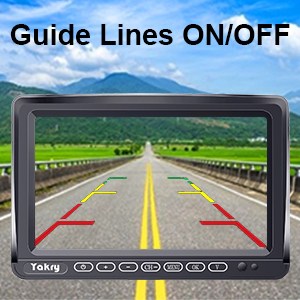


| ASIN | B07H3PGBYB |
| Batteries | 1 CR2 batteries required. |
| Best Sellers Rank | #6,640 in Electronics ( See Top 100 in Electronics ) #23 in Vehicle Backup Cameras |
| Customer Reviews | 4.3 4.3 out of 5 stars (5,292) |
| Date First Available | September 5, 2018 |
| Display technology | LCD |
| Is Discontinued By Manufacturer | No |
| Item Weight | 2.9 pounds |
| Item model number | Y27 |
| Manufacturer | Yakry |
| Other display features | Car Audio or Theater |
| Product Dimensions | 11.42 x 8.27 x 3.15 inches |
A**Y
Excellent camera system at a fraction of the cost
This is an excellent backup camera system for an RV or travel trailer. The kit includes all necessary components for installation, along with adapters designed to integrate with pre-wired setups. My camper was pre-wired for a Furrion system, and this kit included the correct mounting bracket and power cord, allowing for a true plug-and-play installation without the need to cut or modify any existing wiring. The monitor is a good size and delivers a clear, sharp image. The camera provides a wide viewing angle with no noticeable latency, despite being wireless. We use this system with a 30-foot camper, and the signal consistently reaches the monitor in the vehicle without any issues. Additionally, the monitor supports up to four cameras displayed simultaneously, making it easy to view multiple angles as needed.
H**E
55 foot rig. Camera worked Flawlessly! So thankful for this unit!!!!
Waited until we had used this product for a cross country haul before writing a review. We have a one ton GMC and a gooseneck Lakota LQ RV/ 3 horse slant. We are 55 feet long and because of the poor reviews on the older units I spent time and read lots of reviews on the Web before purchasing this camera. Dear hubby didn’t think we needed it, and I decided if we were swapping driving duties and I needed the peace of mind to be able to actually see what was drafting behind us in the blind spot or creeping up the right side, or knowing we were clear to back up or complete a turn.... then I was going to just go ahead and order the camera. It arrived well packed and on time. We have LED running lights on the trailer above the back doors (just below the roofline) hubby and our trusty mechanic removed the center LED unit and wired the camera into that slot and it mounted in flawlessly. We never lost signal with the camera to the monitor. Not once! No matter how fast we drove, through horrific downpours in the Midwest, or in the dead of night. (Camera goes into greyscale mode and the black and white is perfect at night.) We never mounted the monitor in the truck. We barely got the camera installed before we had to hit the road. We just leaned the monitor against the dash behind the cup holders in the console It never moved and we could see it perfectly. After driving with it for a day or two it was not distracting at all. I enjoyed being able to check my mirrors and the monitor before changing lanes or exiting ramps. My worst nightmare hauling is the idiots who refuse to yield onto the highway and when you’re hauling something that big you cannot see them and you can’t make sudden course changes, add in a live load (Horses are precious cargo!) and “the other guy” who doesn’t yield becomes a deadly menace. If you’re wavering, don’t hesitate. It took less than an hour to install. The picture on the monitor Is clear and sharp. We did not find there was any Interruption or delay in the image feed. We typically stayed between 65-75mph on the clear, flat open highways. Our mechanic was super impressed with this unit too. We haven’t had time to set up the ‘back up grid lines’ yet, we will play with that now that we have more time. We didn’t miss having them activated. We will be contacting the company for a free additional camera which we plan to install in the trailer to check on the horses if need be (the manufacturers offer a free extra camera in the product packing paperwork) Great product! Our only regret was not buying one sooner! Hubby absolutely loved it and agreed that it made our trip much less stressful. I would hate to think what we would have gone through in one or two of our stops where things were super tight and we had to back out to get back on the highway.... even if one of us had to get out to be certain we had a hairs clearance to get turned around; you could always see the ground person as a marker in the cameras line of sight. (Practice that in case of parking mayhem!) Great product!
C**B
I LOVE this camera system!!
This is a fantastic camera system! It includes everything you need for installation and it works plug and play right out-of-the-box. It is super easy to install in various configurations and being wireless, you don't have to string wires to it. I used it for awhile with the one camera that it came with and I liked it so much that I decided to add a second camera to the system. I ordered the second camera and it arrived quickly. It was very easy to pair with the system and worked first time. Now I can look at the monitor and see camera 1, camera 2 or both cameras in a split screen. Two additional cameras can be added for a total of 4. It has a very intuitive menu system and even includes the ability to record. You can set it to record camera 1, camera 2 or both cameras. As long as it is powered up it will record even if the screen is turned off. It records to an SD card and uses a compression scheme that allows it to hold quite a bit of footage. You can set it to loop record and it will always have the most recent footage available in case you need to review it. The night vision is fantastic. Of course with night vision it is black and white using infrared lighting but it is extremely clear and will allow you to back up in complete darkness! The day vision is very vibrant and displays a great 1080 color picture. There are numerous mounting options available depending on your needs. There's an instruction sheet that includes all the information you need plus some additional online help. When I was testing this before installation, I took the camera into the basement and to the other end of the house just to see if I could get it to lose connection and it never did! In summary, this is a great system and I can highly recommend it! My philosophy is that, for a rating system to be effective, the highest rating and the lowest rating should be reserved for a relatively small percentage of the best and the worst products. I DON'T take into consideration prices or issues with shipping. I stick to a fair and honest evaluation of the product itself. Following is each of the five categories of *stars* and how I assign them to a product: ***** Five stars - Exceeded my expectations. I really love it! **** Four stars - Met my expectations. I like it and recommend it. *** Three stars - Average- some pros but some notable cons. ** Two stars - Disappointed- few pros and too many cons. * One star - Terrible! Stay away from it! I don't often give five stars for something unless I really love it, and I rarely give one star. Hopefully this helps you to understand why I gave my star rating to this product. Thanks for reading my review! I hope it has helped you.
B**T
Would buy again
Easy to install, connects easily. Little laggy after a few hours of driving, but over all good product! Would buy again. Picture quality is good, auto switch to night view.
R**W
Easy to set up. Transmits a clear picture up to about 400m away. You can adjust the picture. You have to follow the instructions to work the controls on the monitor. If you attach the camera to an existing Furrion shark fin, it will point more downward, whereas if attached directly to the van, it can be used for both reversing and rear view when driving.
H**.
I checked other buyers reviews on this reversing camera and I have to agree they are excellent, they are so easy to install and the picture quality is really good. I bought the 2 camera pack for my Motorhome (Peugeot Boxer, Elddis 120), I added some cable to extend the length to approximately 3.5 metres (just two power wires positive and negative) and then (using the supplied connectores) I patched one camera into the reversing light and the other into my side lights so I have no long power wires all the way to the front fuse box just straight into the lights. I can see both cameras at the same time if I want or each camera seperately. I installed one camera to point down to show the rear bumper and the other to a longer range to view the traffic behind me. The monitor can take up to 4 cameras and they can all be viewed seperately of all together in various layouts on the screen. the monitor also has the reversing guidelines which can be switched on/off and moved left/right and up/down, the suction cup mount makes it easy to fit to the prefered location on the windscreen or you can use the fixed mount option. There is also a recording and dispaly feature that I have not tried yet but that could be useful. The kit came with a test lead which made checking everything worked before installing really easy. the instructions/user guide are very good and simple to follow. I have just used the plug-in adapter that the monitor uses for power as I could easy conceal the power cable, I may swich to a permanant supply using the cable provided at some time in the future but for now it works well on the 12v aux power plug and I'm very happy. I have tried other systems, this one is the best. The phtos show the fitted cameras, the cable route, the camera power source, both cameras on screen together, camera 1 only, camera 2 only and guidelines ON and the monitor power adapter.
M**M
المنتج سي جدا لا انصح بشراء المنتج 👎🏻
D**Y
Absolutely fantastic and good quality easy to install and use reverse camera system, highly recommended
B**A
Bought two of these, one for myself and one for my daughter. Easy hook up, no wires to run through jayco trailer, just join on to existing wires in top running light on back of trailer with connectors provided. When lights are turned on in truck it supplies 12v to rear camera, works great ! The monitor easily mounted on top of dash when I removed plastic tray in my 2012 ram, holes actually lined up ! Crystal clear picture, love it. Then I went and installed my daughters camera on her jayco trailer, she loves it, now she can see who is traveling behind her on the highway, and when you pass you can see when you have cleared the car to pull back in. I liked this so much I ordered the back up license plate camera to see the tongue of trailer when backing. Easy install to my reverse light on truck, works great!! Everything works great, Crystal clear image, easy install, highly recommend. Seems to be really well made. Camera and monitor come already paired together, plug and play. When I recieved license plate camera, easily paired it to monitor in a minute. Can now switch between screens or have split screen on monitor. Great customer service, chatted with Suki, everything arrived on time , happy purchase !!
Trustpilot
3 dagen geleden
2 weken geleden