Klantenservice
Copyright © 2025 Desertcart Holdings Limited
Desert Online General Trading LLC
Dubai, United Arab Emirates




🚀 Elevate your Wi-Fi game with Archer C20 – speed, coverage, and control in one sleek package!
The TP-Link AC750 Archer C20 router combines dual-band 802.11ac technology delivering up to 733Mbps, with 4 LAN and 1 WAN ports for versatile wired connections. Its 3 external antennas ensure wide, stable coverage, while easy setup via web or Tether app and features like guest network and parental controls make it perfect for modern homes and small offices.


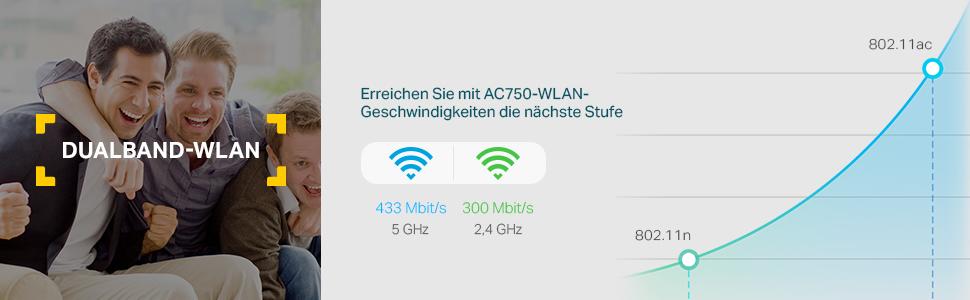

| Brand | TP-Link |
| Product Dimensions | 22.3 x 35.7 x 6.8 cm; 320 g |
| Batteries | 1 AAAA batteries required. |
| Item model number | Archer C20 V4.0 |
| Manufacturer | TP-Link Italia srl |
| Series | Archer C20 |
| Colour | white |
| Processor Count | 1 |
| Connectivity Type | Wi-Fi |
| Wireless Type | 802.11ac |
| Number of Ethernet Ports | 5 |
| Voltage | 240 Volts |
| Wattage | 50 watts |
| Power Source | DC |
| Operating System | Sì |
| Are Batteries Included | No |
| Lithium Battery Energy Content | 2.6 Watt Hours |
| Lithium Battery Packaging | Batteries contained in equipment |
| Lithium Battery Weight | 5 Grams |
| Number Of Lithium Ion Cells | 4 |
| Item Weight | 320 g |
| Guaranteed software updates until | unknown |
R**4
Fast, Reliable Wi-Fi with Great Coverage
The TP-Link Archer AX53 has been fantastic for our home network. Setting it up was quick and easy, and the AX3000 speed really makes a difference — streaming 4K videos and gaming online is smooth with no noticeable lag. The dual-band feature helps keep devices stable even when multiple people are connected at once.Coverage is excellent; I get strong Wi-Fi signals in every corner of my house. The interface is user-friendly, and firmware updates are simple. Overall, a reliable router that delivers fast, consistent performance at a reasonable price.
J**M
Big improvement
Brilliant. Virgin .. terrible. 3 teenage boys moaning about internet connection upstairs. TVs have frequent connection problems. Solution? Rather than extend Wi-Fi in house.. we decided to change router after reading reviews of people with similar virgin problems.Easy to set up. Switched virgin hub to modem mode and installed this as router. 4 days in.. everyone is happy. Internet connection is stable. Gaming is good, no TV connection problems. Phones no longer have to use data at home because of connection problems. Hopefully this continues. If so, well worth the £90 spend 👍
M**C
Solid router but firmware update doesnt work via app
I'm on virgin media, they gave me the hub 3 which is absolutely terrible. The wifi kept disconnecting. I complained and they sent me another hub 3 which was just as bad - the wifi kept dropping and I'd have to turn my wifi on and off and put up with stuttering MS teams calls. I suspected it was the wifi signal so I bought this. Setup was reasonably straight forward although the app is kinda basic. You have to put the virgin media hub into modem mode and then connect it to this router and then restart the virgin media hub otherwise it wont work - theres a youtube video on it basically if you search virgin media modem mode - its not the top one but theres one with a guy explaining you need to reset the modem in the correct order. I followed the app and after a little fiddling it worked and the connection has been solid non-stop. No more signal drops, no more MS teams issues. The ONLY criticism is the app on my phone doesnt seem to update the firmware even though it says it does. You begin an update, it completes and then it says the firmware is still outdated and hasn't been applied. It doesnt really make sense.
S**Y
Brilliant router
Can't fault this, has made the house WiFi much better & more reliable. Set up is simple & easy, the app is pretty good too.
G**S
If you travel a lot with your devices, seriously consider this router.
If you travel a lot, either with work, or with the family on holiday, this TP-Link TL-WR1502X Portable Router might just save your sanity. Before a family holiday, you can sit at home, with a cup of coffee and connect all the family devices, the phones, laptops, tablets, iPads, Steam Decks, portable printer etc. Then once you get to your destination, switching on the router will connect all the devices to a secure local network, the printer will see the laptop for example. Then all you need do is either plug the router in to the hotel ethernet port, or log in to the router's management page, scan the Wi-Fi networks, find the hotel guest network, connect the router, and viola, all your devices are now connected to the internet via the Portable Router. If you have not used a TP-Link device before, they have very intuitive menu interfaces. The one for the TL-WR1502X is particularly good, and even Muggles will be up and running in minutes. The other tech gobbledygook is handled by the router automatically. There are some really nice extra features offered by the TL-WR1502X. You can set up a router VPN (virtual private network), so if you were in a country that blocks say, Netflix, you can just swing your connection back to your home country, and enjoy all the entertainment accounts you have. You can even connect back in to your home network in your house, if you know what you are doing. So you could be on the far side of the Earth, but your devices all think they are back home. TP-Link also do an app called Tether. This app is very good, and lets you manage all your TP-Link devices, including the TL-WR1502X. You can do everything in Tether, from rebooting the device, to setting up your devices to either the 2.4Ghz or 5Ghz Wi-Fi channels, to maximise performance. You can even tell the router to give priority to the games consoles, if they are active. There are also all the usual parental controls, so internet connection can be time-limited to the children's devices, if you wish. And the beauty is, on your next family holiday, all you need do, is make one connection to the new hotel network/Wi-Fi, and you are up and running again. A good travel router like the TL-WR1502X is pretty much a vital necessity these days, for the travelling business person, or family holiday. Several YouTubers did full performance reviews of the TL-WR1502X. They found the radial signal strength to be good, and the router radiates a strong signal upwards. So, if you are renting a two-storey holiday house, the router is best placed centrally on the ground floor, for best coverage. The final feature, that might earn you some free drinks at the hotel bar, is the router offers a guest network feature. So, if you find yourself befriending the hotel neighbours, and they are not getting on well with the hotel Wi-Fi, you could set them up on a separate guest network from your travel router. The two networks will be completely separate from one another. Just make sure to get a free dinner out of it. Price versus performance versus features, the TL-WR1502X really is a no-brainer. Highly recommended.
Trustpilot
1 maand geleden
2 maanden geleden