Klantenservice
Copyright © 2025 Desertcart Holdings Limited
Desert Online General Trading LLC
Dubai, United Arab Emirates








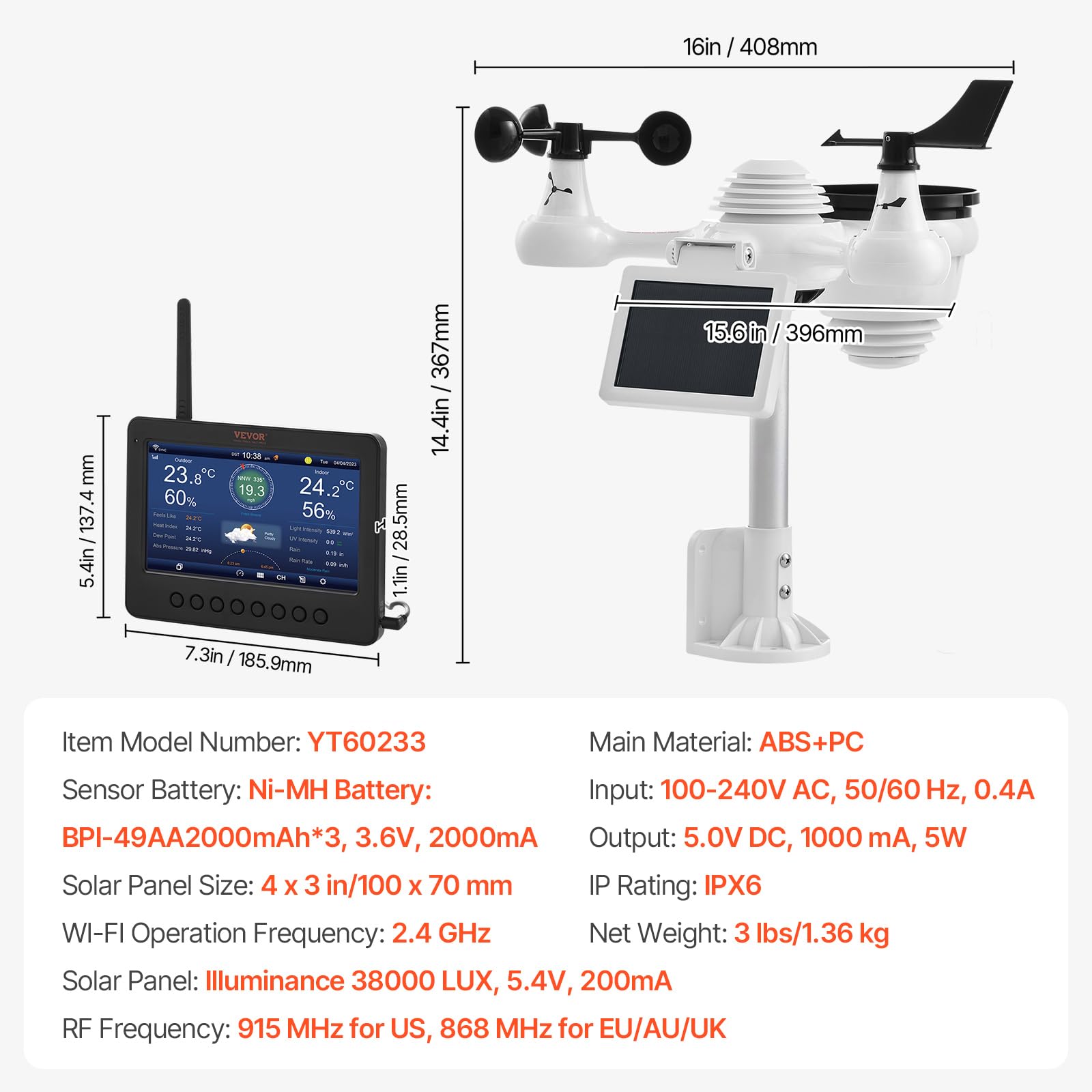



🌤️ Stay ahead of the storm with smart solar-powered weather mastery!
The VEVOR 7-in-1 Wi-Fi Solar Self-Charging Weather Station combines advanced multi-sensor technology with a 7-inch vibrant TFT display and solar-powered rechargeable batteries. It offers real-time remote monitoring via Wi-Fi with a 100-meter transmission range, delivering precise indoor and outdoor weather data including wind speed/direction, temperature, humidity, rainfall, and more. Designed for durability with IPX6 waterproofing and smart alarm alerts, it’s perfect for professionals seeking reliable, eco-friendly weather insights at their fingertips.




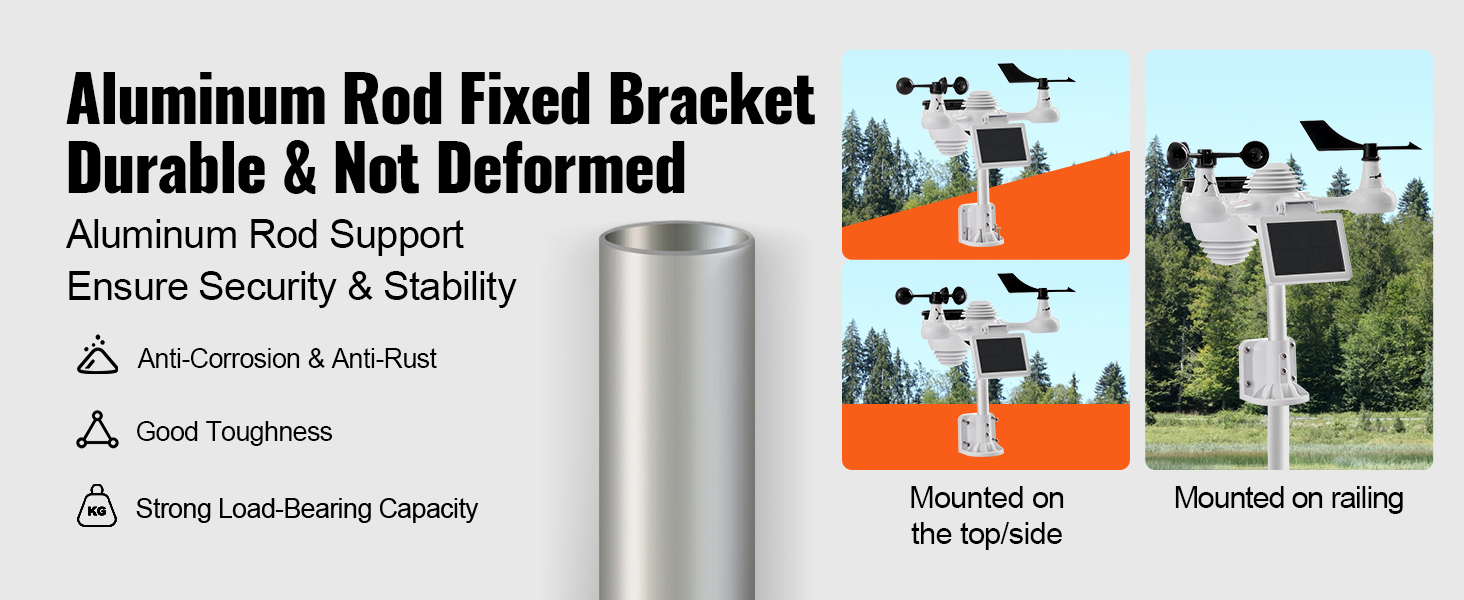
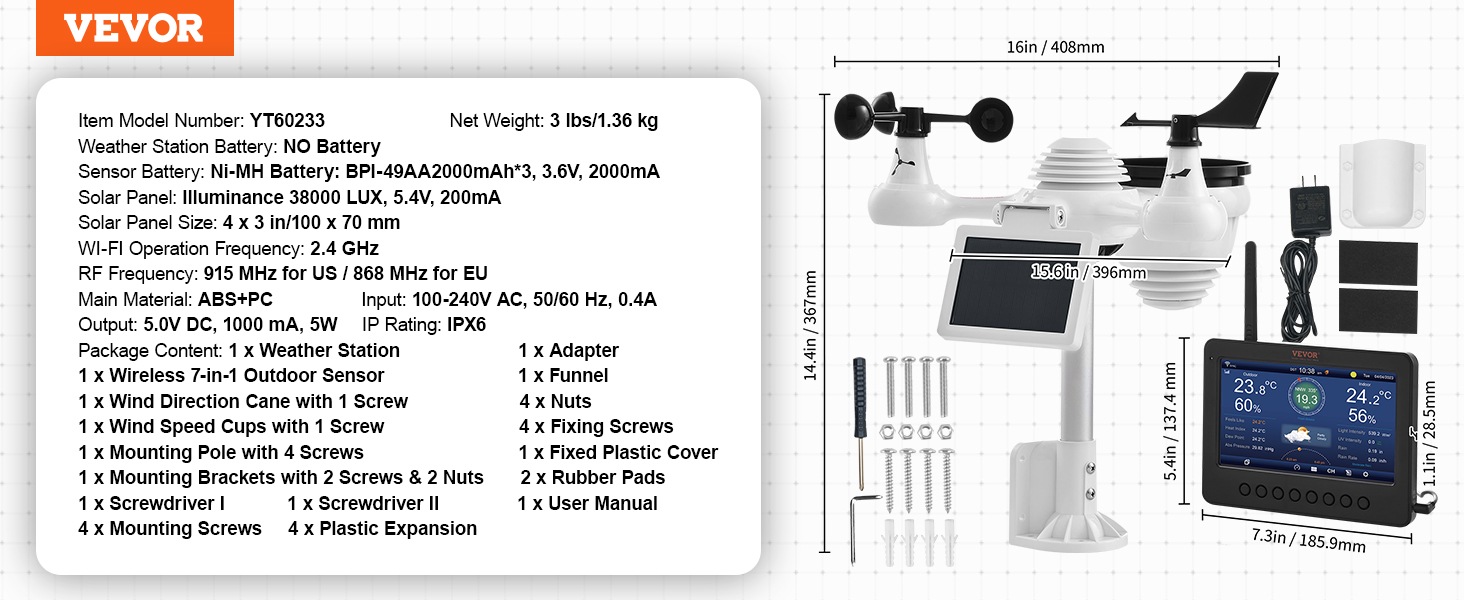
J**C
Works, Excellent bang for buck. I compared to other devices & seems accurate.
All working and connected and uploading to Weather Underground and Weathercloud.Issues Encountered and Solved was Connecting to the Internet (Below is the solution)The wifi is only located in the 7 Inch TFT display (if wifi option selected). The weatherstation transmits RF to the TFT display and will work without the internet. To connect the TFT to the net you must have 1.) a 2.4Gig wireless router and know its password 2.) a separate wireless device that connects to the TFT display. The steps are1. Enable "connect mode" on wireless on TFT display, the screen displays you are connected (this mode lasts about 5 minutes then goes back to normal display. When configuing the TFT screen must be left in the "connected" screen and must be restarted again until you get the other steps done otherwise it won't connect when the main screen is being displayed)2. I used a windows laptop and with it's wireless I connected to the TFT display; after connecting3. Open a web browser on that laptop and enter 192.168.1.1 (this will connect you to the TFT config display- again, you must have TFT in connect mode screen)4. A TFT config screen will open on your browser; You can now config: With a drop-down find your wireless router and select5. enter router password6. put in you weather underground id and pin (must have already gone online and setup free account to get id and pin.7. put in you weathercloud id and pin (must have already gone online and setup free account to get id and pin.8. Save this info. This alone will save to the TFT display and enable it to connect to your router, and stay connected and synced to the internet and then automatically upload your data to these websites.9. I did all this and it didn't work so I repeated all steps above and it finally worked and has continued to work very well.all this info is in the manual, but my android phone just couln't display the config screen on a web browser (don't know why), so I used a laptop and got it to display on that.5 stars based on price and overall result.
R**I
Good Basic Unit
The physical installation was pretty easy, then again I think that would be similar to all units of this kind. Hanging the base unit on the wall takes one screw, but as soon as you connect the wire, it tilts a little to one side. A mounting bracket would have been nice in this case. I found connecting to the network to be relatively easy as well although while it lets you connect to a 5G network, it won’t work with it. The instructions could be a little more clear in giving an overview of what’s necessary. But still, after a few tries, I got it connected to the internet. Pairing the sensor to the base is a breeze.The screen has a great resolution, but it is not a touch screen. There are buttons at the bottom that correspond to a function shown on the screen and you have to pay attention as a function can move to another button in the various menus. The menus are fairly self explanatory, but you have to get used to the sequence of which button to push.What is annoying is that there are various channels for the sensors that imply that you can connect more than one sensor. Maybe I’m wrong, since I couldn’t find other sensors online. If I could find another temp sensor, I could put it somewhere where I it would be nice to know what the temp is… such as the workshop or garage or other building, or possibly in the shade. I have no idea how to pair another sensor either. There’s also history in memory as long as the power stays on. But there are no internal batteries in the base unit, which is very annoying as there should be to maintain that history and be able to see the conditions ever though the power is out.I like the information it does give you and the clarity of the screen. I like the ease of the sensor installation as you don’t have to worry about how straight the post is (I’m sure that’s the case of most, if not all, of them). I just used my smart phone to get the compass direction. But beyond the basic functions, it lacks a few things and it can get complicated. The sensors is over 150 feet away and I have the full 5 bars.
O**E
WiFi flaky
The connection to the sensor works great.Took me 4+ hours to set up the WiFi connection. The console WiFi I would rate a flaky. If there is anything around that could interfere, it does. That includes my other phone with WiFi on. Also, waiting for the WiFi takes time and the AP times out and you have to start over. My tablet, which was the WiFi connection, died and it took 3 hours to connect to another device. After setup, the console reconnected automatically, and quickly. The way to connect to WUndergroud was not very clear.
S**N
Don't buy this item!!!!
It did not work right out of the box. Outside unit would not connect to the display and would not connect to my router. I returned it for credit and bought a more reputable brand. Waiting for it to arrive...
K**A
Great little personal weather station
Really enjoyed setting this up and being able to check the weather at my own house via the Internet. Set up took a bit of smarts but we were able to do it without too much trouble. Just follow the instructions, don't get flustered and if there's an issue, plenty of YouTubers can help there. Once we got it up and running it had good connectivity staying connected and good accuracy. Here in Alaska going on 3 months and very cold weather, it has held up nicely in the elements.
Trustpilot
2 dagen geleden
3 weken geleden