Klantenservice
Copyright © 2025 Desertcart Holdings Limited
Desert Online General Trading LLC
Warehouse # 7, 4th Street, Umm Ramool, Dubai, 30183, Dubai


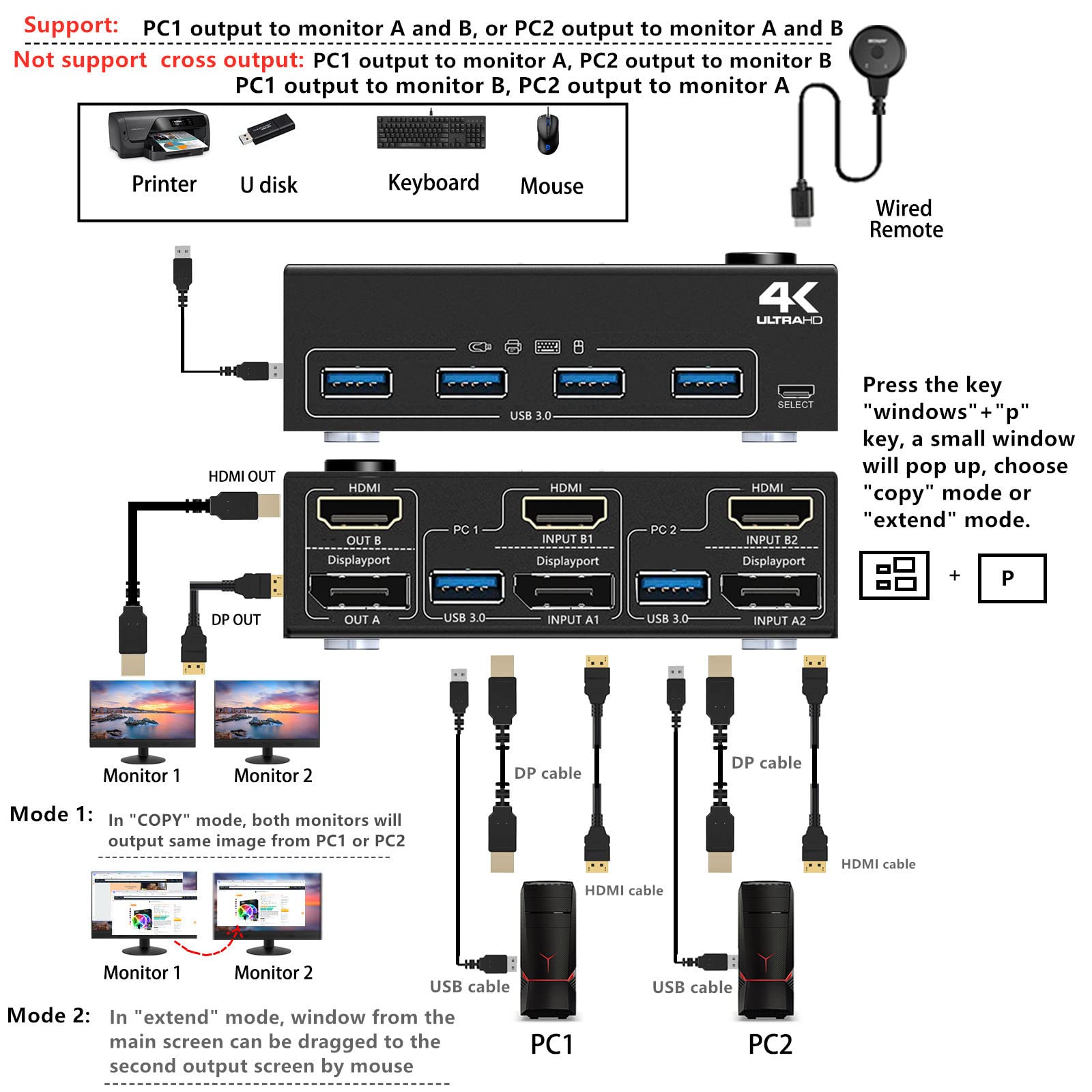





🔄 Switch It Up: Elevate Your Workspace with Dual Display Magic!
The KCEVE DP HDMI USB 3.0 KVM Switch allows seamless control of two computers with dual monitors, supporting 4K@60Hz resolution. It features multiple USB 3.0 ports for fast peripheral sharing and offers both physical and wired control options. Ideal for various settings, this plug-and-play device enhances productivity without the need for additional power adapters.






| Manufacturer | NAWEN |
| Part number | KC-KVM202DH-3.0 |
| Item Weight | 300 g |
| Package Dimensions | 22.5 x 15.29 x 5.69 cm; 300 g |
| Item model number | KC-KVM202DH |
| Colour | Black |
| Style | USB3.0 KVM Switch【DP+HDMI】 |
| Item Package Quantity | 1 |
| Plug profile | Plug-In Mount |
| Batteries included? | No |
| Batteries Required? | No |
C**R
Works exactly as described
Using windows 10 on a laptop with a dock, and windows 11 on a PC. Change over works great for both monitors, keyboard, mouse, and wireless headphones. Windows rearrange to the monitors they originate from unless moved on the laptop when the laptop screen is left on.Would recommend to a friend.
C**T
Fine but must use consistent connectivity display cables
It was written but not in an obvious matter that you can plug 2 laptops/PCs using actually same monitors ports type. Meaning either:A/. input DP1+DP2 -> output DP (display port)B/. Input HDMI1+HDMI2-> output HDMIYou cannot mix.Otherwise everything else is working fine.
E**K
After one month of owning, one devices constantly cut out. Do not buy.
One of my monitors is constantly cutting out when in use. USB peripherals cut out as well too. Have tried different cables, but did not make a difference. Save your money and buy something else.
K**I
Not compatible with dual monitor
I have dual monitors for my work computer and wanted to be able to switch back and forth between my work and personal computer. However the HDMI slot worked just fine but the Display Port slot did not work at all. I was able to switch back and forth between computers for my keyboard and mouse but not the monitors.
H**R
Autosense Between Windows/RHEL Server Does not Work Yet?
I have two hosts. One is Windows 10 and the other one is RHEL 8. When I pressed the button to swap the host to Windows, it worked fine but not the RHEL 8 server.It shows up with a black screen unless I reboot the RHEL server then the mouse/keyboard and the sharing monitor starts to show up.Does anyone observe the same symptom and how to fix with a dual hosts like Windows/RHEL of mine?
Trustpilot
2 dagen geleden
5 dagen geleden